Remember those hot summer days with endless garden parties, having regular me-time at the hammock and traveling countless hours in car meet friends and family? We do. We also sobbed after melted ice-cream, lukewarm drinks and that box of ice, which had turned to water much earlier than expected — ruining our food supply during our traditional trip to the summer cottage.
We of course knew how to avoid all that trouble, but the book was too entertaining, the fish needed catching and our car trunk was much too hot. Summer days were already getting shorter (and cooler), but we decided to make our cool box tell us exactly when it was time to chill— and you can too! Making your cool box smart with RuuviTag can help you to monitor the temperature inside to keep it under control while keeping your foods safe.
In this tutorial, we will use Ruuvi Station Android app to track the temperature inside a cool box. All you need is a single RuuviTag beacon and a bit of tape.
Get RuuviTag Bluetooth Sensor here.

Install, Tag and Go!
First, download and install Ruuvi Station Android app from Play Store (if you haven’t already).
Make sure your RuuviTag is powered and turn on Bluetooth connection in your device, then launch Ruuvi Station on your mobile device.
If this is your first time to start Ruuvi Station, select Scan at the end of the tour and grant location permissions. You will be forwarded to No Tags page, where you can choose Press here to add Tags to continue to Nearby Tags page, which will list all of the unassigned RuuviTags near you. If you’re already running Ruuvi Station, simply go to top drawer menu and choose Add a New RuuviTag.
You should now see your Tag listed with a MAC address and signal strength displayed at the top of the page. A simple tap on the listed item will add the Tag to Ruuvi Station and take you to Tag Settings page.
The important part is to get notified when temperature inside your cool box gets above a certain threshold. Set this active by enabling Temperature alert and moving the max temperature threshold down to the desired maximum level.
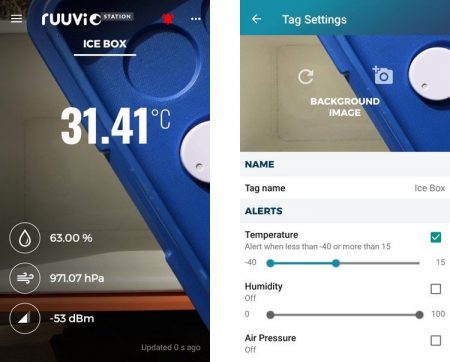
Final step in our app is to make sure Ruuvi Station is listening to RuuviTags while minimised and running in background. To do this, go to top drawer menu, choose App Settings and check that Enable background scanning is enabled.
Now it’s time to attach RuuviTag to the box lid with a piece of tape. RuuviTag is quite light, so a small strip of double-sided tape should be able to secure the Tag nicely. Make sure, that the connecting surfaces are clean and dry when securing the tag in place.

It would be logical to think, that an ideal measuring point would be located at the bottom of the box (fun fact: cold air flows downwards because it’s more dense than hot air) but placing your RuuviTag there can be risky, especially if you’re using ice to cool down your box: ice will eventually melt and turn into water. Keeping your Tag away from water is always a good idea!
Once the RuuviTag is in place and Ruuvi Station is showing measured data, you’re good to go! Congratulations, you’ve just made your box a lot smarter!
Test Your Cool Box Performance
Graphs view in Ruuvi Station can help to find the ideal amount of cooling material needed for your specific cooling purpose: temperature changes in timeline indicate how well the amount of ice used is keeping the temperature from rising too high within the desired timeframe.
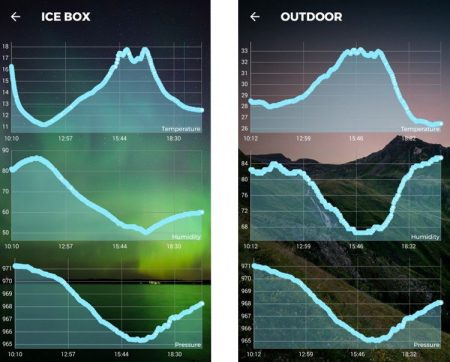
Many conventional cool boxes have limited performance and need to be considerably full of cooling material in order to provide a sustainable cooling effect. The theory behind this is simple: the cooling effect is more extreme and lasts longer, when most of the volume is filled with cold items instead of warm air. Some boxes are able to withstand toxic materials such as dry ice to maximise performance, but these come with additional safety concerns.
It’s also good to know, that most conventional cool boxes cannot freeze. They can keep drinks and dairy products cool (hence the name) but wouldn’t be much use for keeping ice-cream frozen overnight. It’s also good to know, that the length or the cooling effect is very limited: in my testing, I could barely keep my simple styrofoam box cooled down to recommended +4 °C for even 12 hours, unless I filled it to the brim with ice cubes. Your results may vary depending on the type of box used, amount of cooling material used, weather conditions outside the box and types of foods stored inside.

5 Tips For Keeping Your Cool Box Cool
Luckily, there are many simple things you can do to keep the box content cooler for longer periods of time.
1) Keep your box out of the sun. Cooler surroundings are better for preserving temperature inside the box. It’s also advisable to place the box to warm location (like inside car trunk, which can easily get 10–20 °C warmer than outdoors) at the last possible moment.
2) Cool down your foods before placing them inside the box. This way any warmer materials don’t get to melt the ice and It will help to keep the ice bricks frozen for a longer period of time.
3) Add some salt to your ice. This will actually lower the freezing temperature of water meaning that your ice will be colder than frozen fresh water. Seawater reportedly works even better!
4) Keep the box closed as much as possible. It will help keeping the cool air inside and prevents warmer air from entering the box.
5) Pack your box as full as possible. An ice box packed to the brim will preserve its ice longer, since there will be less air that needs to be cooled inside the box. Using a combination of soft (gel) and hard ice packs will also help to fill the air pockets.
No More Surprise Meltdowns
RuuviTags are excellent at measuring real-time changes in temperature and humidity, and reading this data over Bluetooth connection on a mobile device couldn’t be easier with Ruuvi Station app. RuuviTag sensor beacons are shipped inside a IP67 certified water-resistant enclosure that protects its electronics. This means that RuuviTags can tolerate conditions inside cool boxes perfectly, which makes RuuviTag a great choice for measuring temperature inside refrigerators, (active and passive) coolers or even freezers.
Ruuvi Station app alerts you immediately if temperature inside your cool box gets below a set threshold and measurement graphs will help in planning the amount of ice needed to keep it cool — using smart temperature tracking means no more surprise meltdowns!
Buy RuuviTag to Your Cool box
Ensure the proper functioning of your cool box with smart Bluetooth temperature sensor
39,90€
Ruuvi is based in Finland. If you’re an EU consumer, VAT is included. If you’re a non-EU customer, you don't pay VAT. If you're an EU business, insert your VAT ID at checkout.
In stock
RuuviTag Sensor (4in1)
| 5 star | 91% | |
| 4 star | 9% | |
| 3 star | 0% | |
| 2 star | 0% | |
| 1 star | 0% |
Customer Images
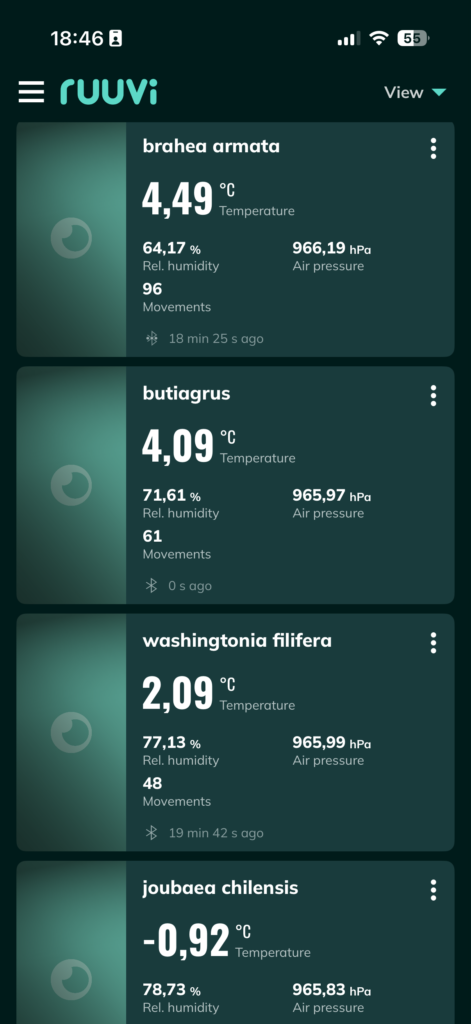
RuuviTag Sensor (4in1)
| Quantity | Unit Price(€) |
|---|---|
| 1 | 39,90 |
| 2 | 37,40 |
| 3-5 | 36,90 |
| 6-8 | 35,90 |
| 9-12 | 34,90 |
| 13-25 | 33,90 |
| 26-99 | 32,90 |
Are you looking for bigger quantities? Contact us for pricing.
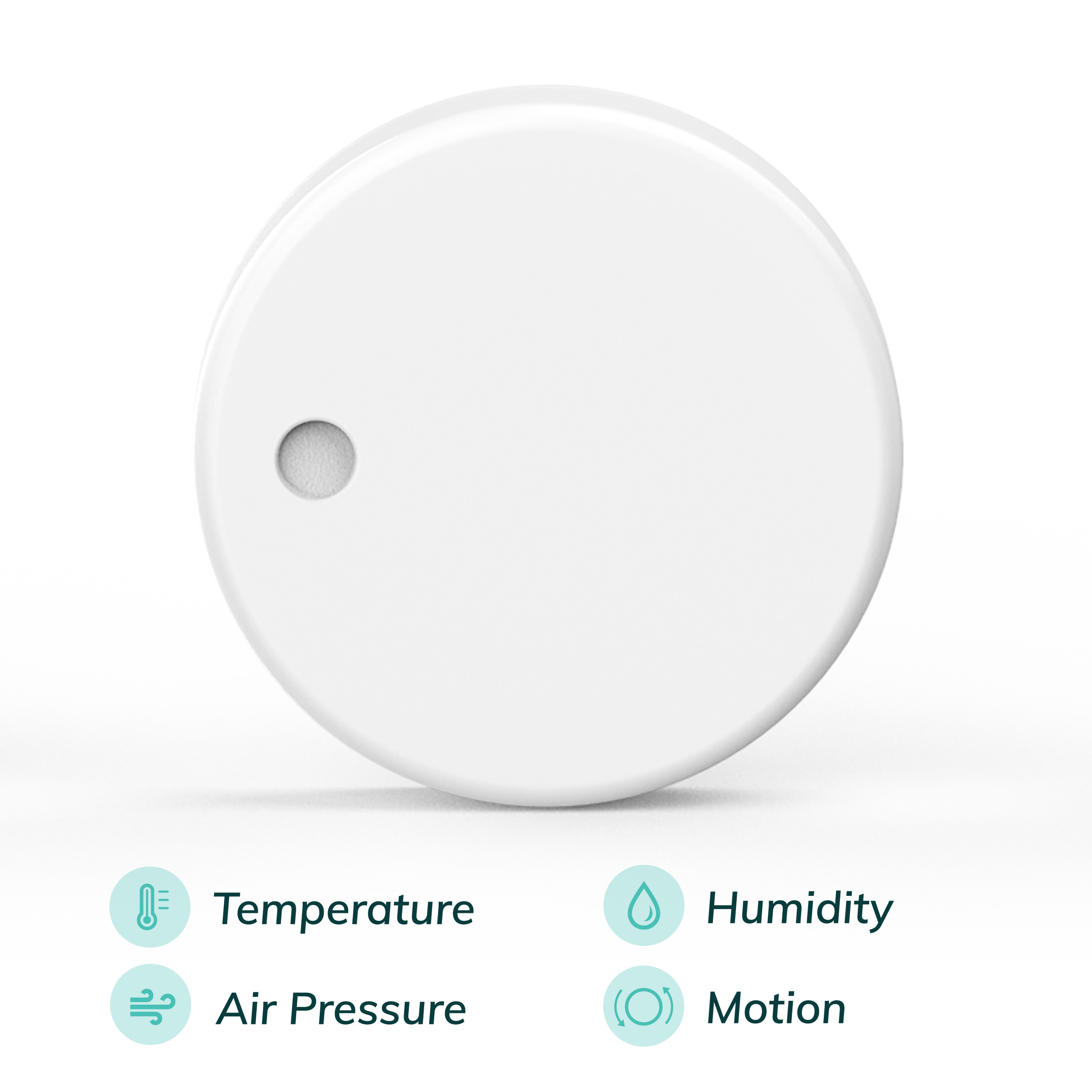

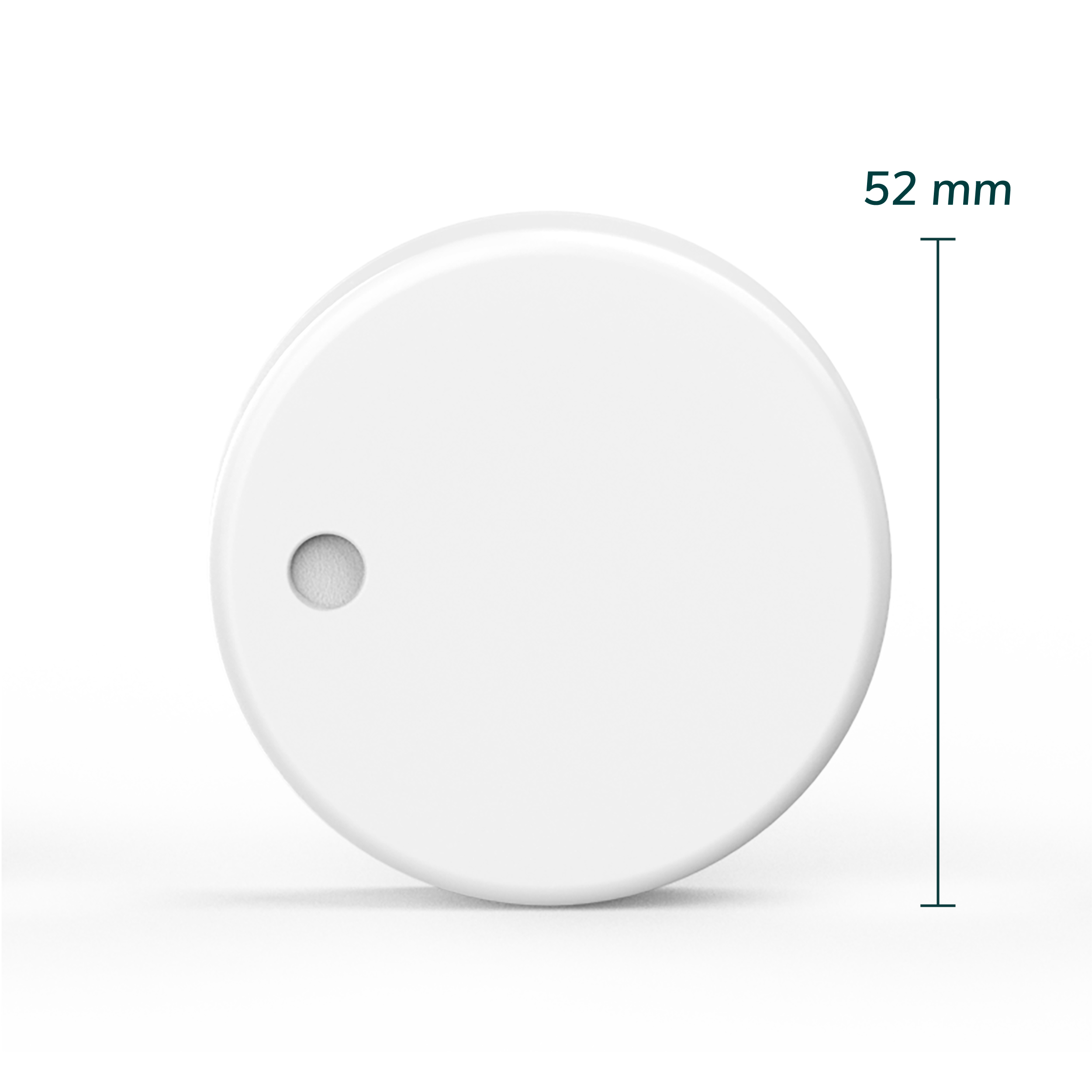
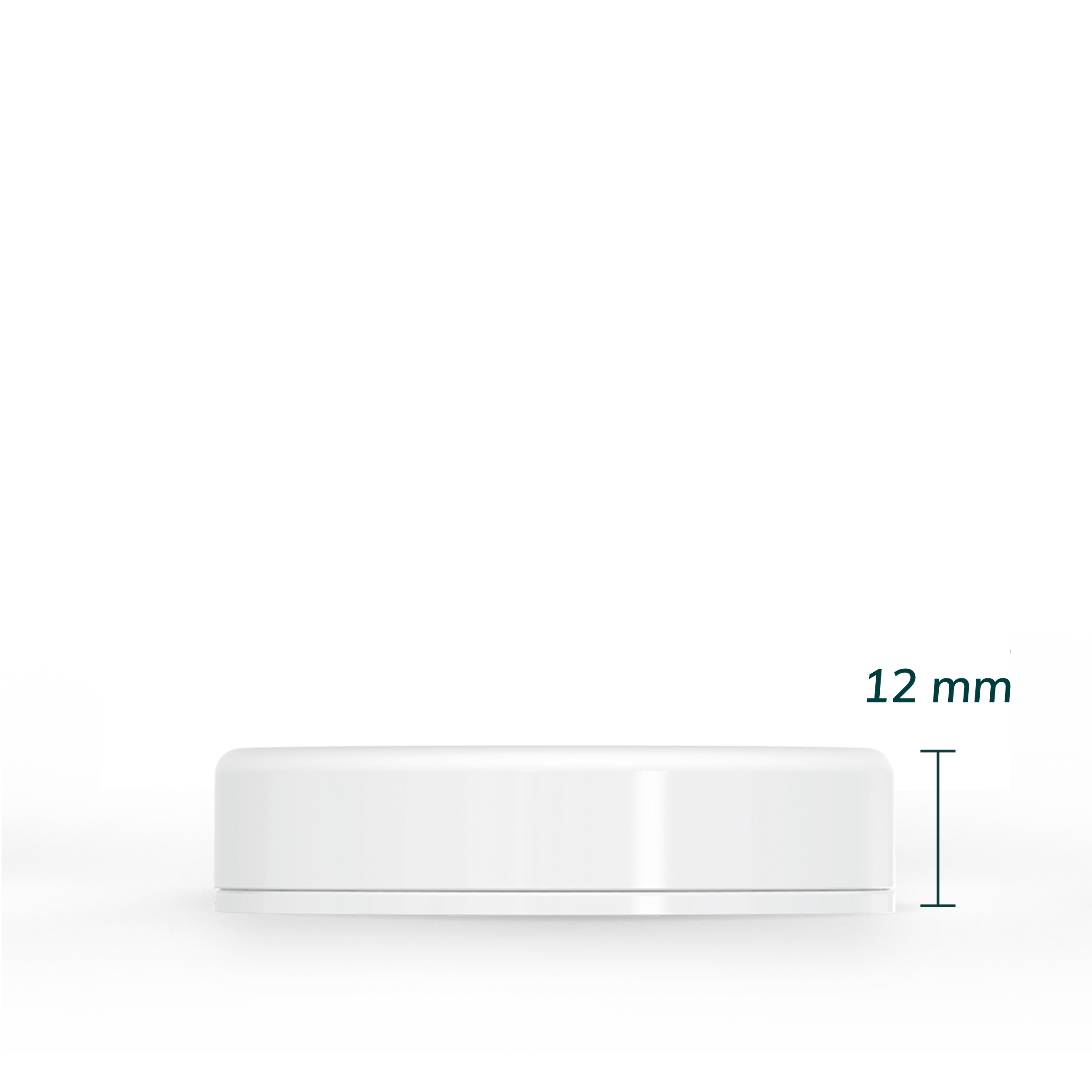



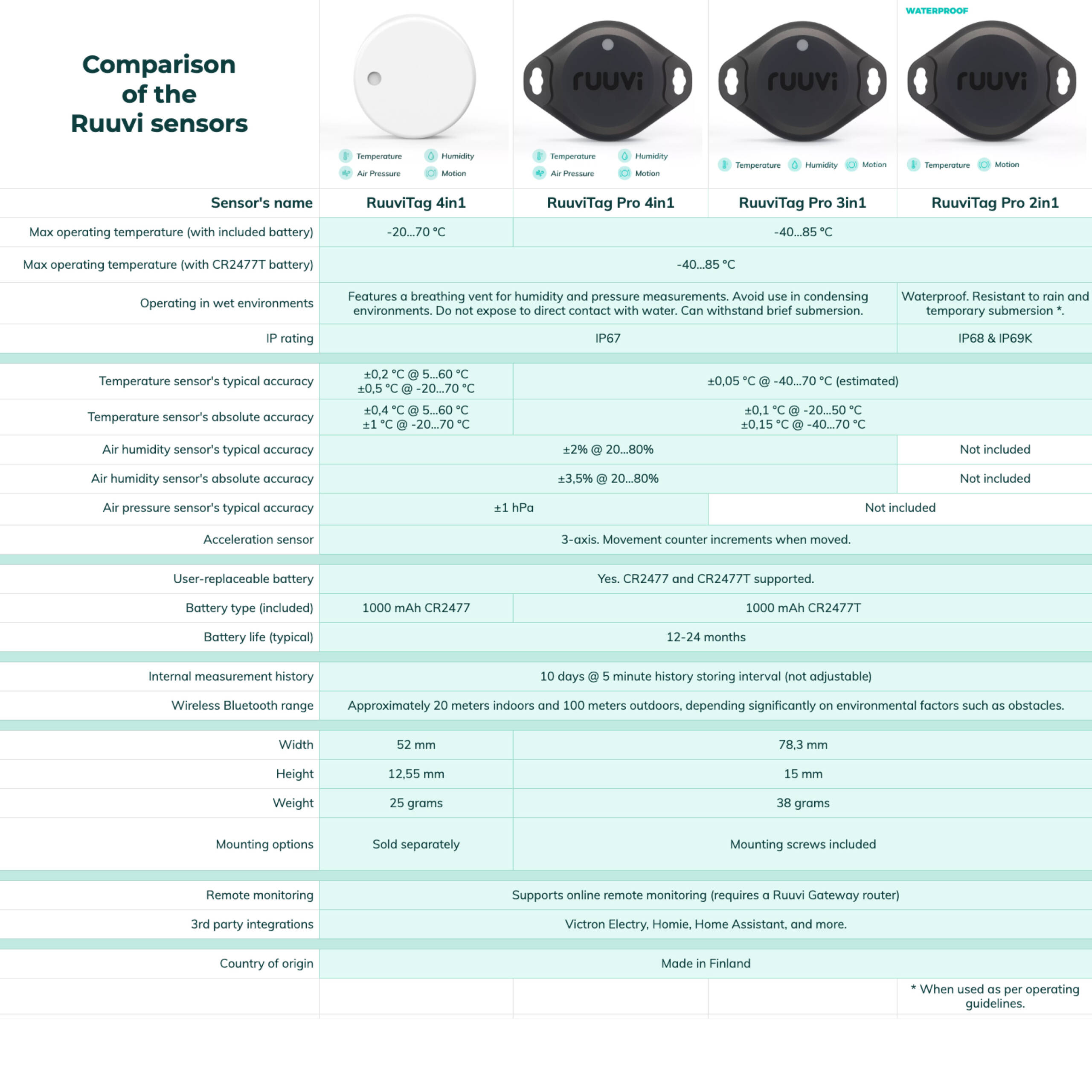

We really love it.
Great product
Fantastic product works great with Victron Cerbo Gx!
Immediate connectivity via Bluetooth and able to see how my palms are doing in their heated winter polycarbonate boxes temperature.
Love the RuuviTag sensors!!!