This feature is available on Ruuvi Station mobile only.
Every RuuviTag has an internal memory that automatically stores measurement data. Users are then able to download and synchronise history stored on a local Ruuvi Sensor to Ruuvi Station mobile app by using Bluetooth connection.
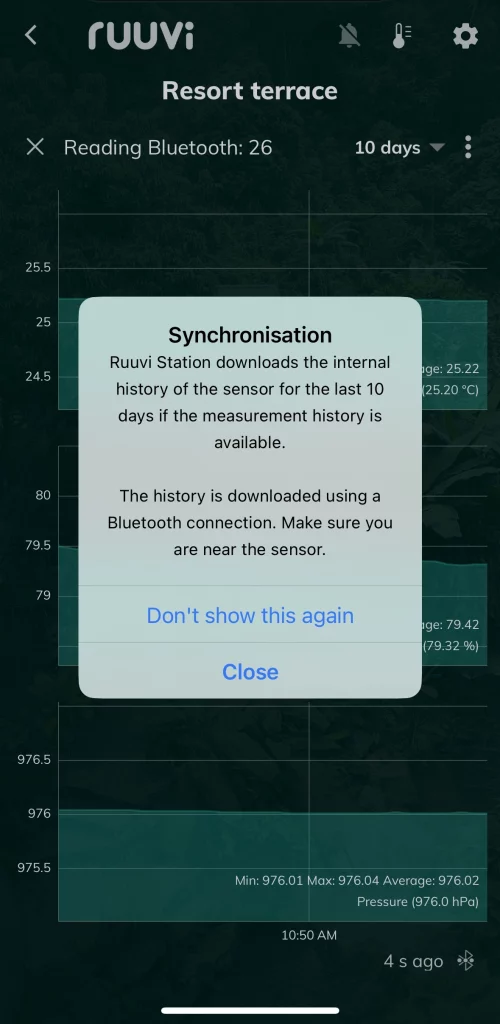
Synchronisation can be started by choosing Sync button on the History view page. This will download all available new measurements from RuuviTag into Ruuvi Station app. If a previous sync was performed before, the app will only download new measurement data. A RuuviTag can store up to 10 days of measurement data on its internal memory.
Notice! Synchronisation works reliably when app is in the foreground. A typical data download from a sensor containing 10 days of internally stored measurement data takes about a minute with a medium to strong Bluetooth connection. Synchronisation may be stalled if signal strength is insufficient.
Please also notice that synchronisation uses battery on the RuuviTag sensor. Downloading sensor data stored on RuuviTag frequently may have adverse effect on expected battery lifetime.