Here is a quick tutorial on how to calibrate a hygrometer. Hygrometers lose accuracy over time and with regular calibration, you can ensure correct values.
Did you know that you can calibrate a hygrometer with household items? You only need salt, water, and an airtight container. The trick is to create a climate in the airtight container, in which relative humidity is always almost 75%. With this knowledge, we can compare our hygrometer’s reading and adjust it to 75% to make it more accurate.
Step-by-Step guide on how to calibrate an air humidity sensor or a hygrometer
- Put salt in a small container.
- Add some water to make the salt wet but not dissolve it completely.
- Put the container into an airtight container.
- Leave it in the container for approximately 24 hours.
- After a day, check the humidity reading and, if it differs from 75% RH, calibrate the sensor to show 75% RH.
This method is easy to do at home, and with a large enough container, you can calibrate all of your air humidity sensors simultaneously. Keep in mind that this method is not accurate enough for scientific purposes, but for regular users, the accuracy of the calibration is more than enough.
Here is a video showing how to calibrate a hygrometer:
When to calibrate an air humidity sensor?
Air humidity sensors should be calibrated periodically to ensure accurate readings. The frequency of calibration depends on the type of sensor, how often it is used, and the operating conditions. Generally, it is recommended to calibrate a humidity sensor at least once a year. However, if the sensor is being used in a harsh environment, or if it is critical to the application, it may need to be calibrated more frequently.
It is important to note that not all applications require the same level of accuracy when it comes to humidity measurement. If precise accuracy is not critical for your application, then calibrating your sensor as frequently may not be necessary. However, it is still important to periodically check your sensor’s accuracy to ensure it is within an acceptable range.
Calibrate air humidity sensor more often if you use it in a high humidity environment
High humidity can affect the readings of a humidity sensor or a hygrometer faster than low humidity. This is because air humidity sensors work by measuring the amount of water vapor in the air, and high humidity means there is more water vapor present. When there is more water vapor in the air, it can cause condensation on the sensor, which can affect its accuracy.
In addition, high humidity can also cause corrosion or other damage to the sensor over time. It is important to regularly calibrate and maintain humidity sensors, especially in environments with high humidity.
Also, when humidity sensors are exposed to chemicals such as vaporized solvents, outgassing tapes, adhesives, packaging materials, it may cause drift to the sensor or decrease sensitivity.
What to do if the air humidity sensor gives absurd measurements?
If the air humidity sensor is giving out measurements such as almost 100% all the time, or the measurements do not change according to the environment, there are a few tricks you could try to bring the sensor back to life. These reconditioning procedures may bring the sensor back to a calibration state:
• Baking: 100 – 105 °C at <5 %RH for 10 h (do not expose lithium battery to high temperature).
• Re-Hydration: 20 – 30 °C at ~75 %RH for 12 h.
Other ways to calibrate a humidity sensor:
If you have a humidity sensor on hand that is recently calibrated, you can take advantage of it. Place both devices in a space with constant air humidity and temperature values. Let both devices remain there for some time, and when the measurements do not change, check the reading of the recently calibrated sensor.
For example, if you order a new RuuviTag and you have older RuuviTags in use, you could use the new RuuviTag to calibrate the older devices. RuuviTags are calibrated in the factory before they are sent to customers.
Air humidity sensor calibration: understanding the science behind salt calibration method
Salt calibration works because salt has a well-defined relative humidity (RH) value at a given temperature. By placing salt in a sealed container with a humidity sensor, the humidity inside the container will reach a stable state determined by the salt’s known RH value. This allows the sensor to be calibrated to a specific RH level, which can be used to ensure accurate and consistent measurements. The salt calibration method is widely used in the field of humidity measurement due to its simplicity and effectiveness.
Salt calibration works because of the natural properties of salt. When salt is exposed to air with a relative humidity of 75%, it will reach an equilibrium moisture content (EMC) that is predictable and consistent. This property makes salt an ideal material to use for calibrating humidity sensors. By placing a humidity sensor in a sealed container with a known amount of salt, the sensor can be calibrated to accurately read the relative humidity of the surrounding environment.
RuuviTag’s humidity sensor accuracy
The humidity sensor found in both RuuviTag and RuuviTag Pro 3in1 is Sensirion SHTC3. The relative humidity accuracy is ±2%, which is accurate enough for most consumer use cases. Below, you will find the information regarding the accuracy of this sensor.
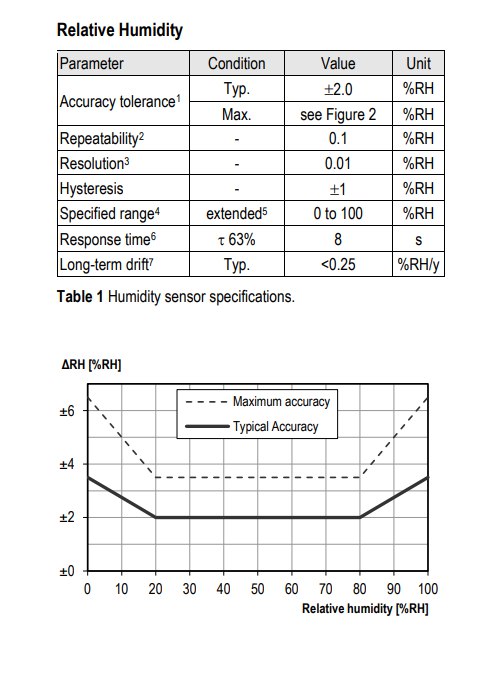
Long-term drift means that, in normal conditions, the humidity sensor will offset less than 0.25% per year. So, if you use RuuviTag in normal conditions, there is virtually no need for calibration for years. For further information about the humidity sensor found in the RuuviTags, visit this document.
Conclusions
In conclusion, calibrating a humidity sensor is an essential step to ensure accurate readings. The salt calibration method is a simple and effective way to calibrate a hygrometer at home, but keep in mind that it may not be accurate enough for scientific purposes. It is recommended to calibrate a humidity sensor at least once a year, but more frequent calibration may be necessary if the sensor is used in a high humidity environment or is critical to the application.
Understanding the science behind salt calibration can help ensure consistent and accurate measurements. Other methods of calibration include using another calibrated humidity sensor or sending the sensor to a professional calibration service. Regular calibration and maintenance of humidity sensors can help ensure their accuracy and reliability over time.
Buy a Air Humidity Sensor Now!
RuuviTag is a wireless device measuring air humidity, temperature, pressure and movement of the device itself
39,90€
Ruuvi is based in Finland. If you’re an EU consumer, VAT is included. If you’re a non-EU customer, you don't pay VAT. If you're an EU business, insert your VAT ID at checkout.
In stock
RuuviTag Sensor (4in1)
| 5 star | 90% | |
| 4 star | 10% | |
| 3 star | 0% | |
| 2 star | 0% | |
| 1 star | 0% |
Customer Images
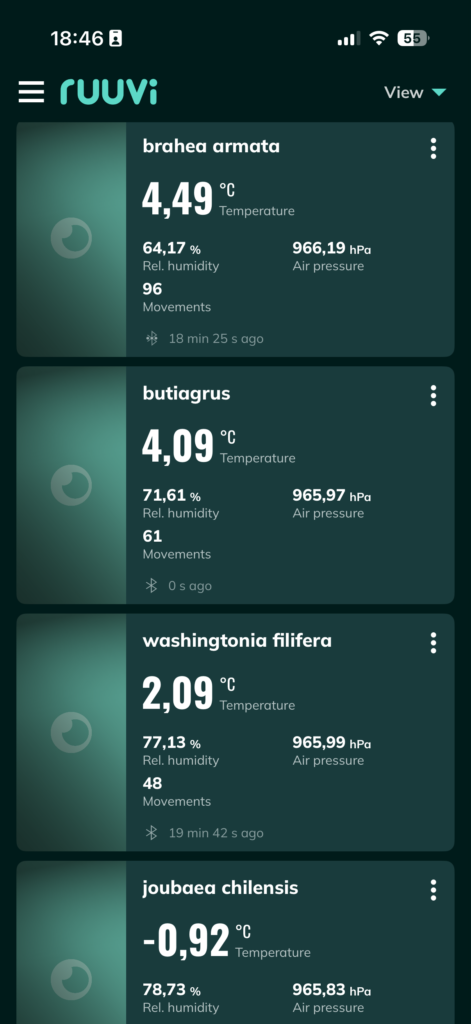
RuuviTag Sensor (4in1)
| Quantity | Unit Price(€) |
|---|---|
| 1 | 39,90 |
| 2 | 37,40 |
| 3-5 | 36,90 |
| 6-8 | 35,90 |
| 9-12 | 34,90 |
| 13-25 | 33,90 |
| 26-99 | 32,90 |
Are you looking for bigger quantities? Contact us for pricing.
FAQ
How do I know if my humidity sensor needs calibration?
If you notice that the readings from your humidity sensor are consistently off, that is a good indication that it may need calibration. You can also perform a simple “salt test” or use a reference humidity sensor to check the accuracy of your sensor.
Can I calibrate my humidity sensor myself?
Yes, it is possible to calibrate some humidity sensors yourself using a reference humidity source or a salt test. In most use cases, this method offers accurate enough readings for calibration for consumer purposes.
What is a salt test?
A salt test is a simple and inexpensive way to calibrate a humidity sensor. It involves placing a small amount of salt in a sealed container with the sensor and measuring the relative humidity inside the container. The relative humidity should read 75%, which is the equilibrium point of salt at room temperature. If the sensor reading is different, it may need calibration.
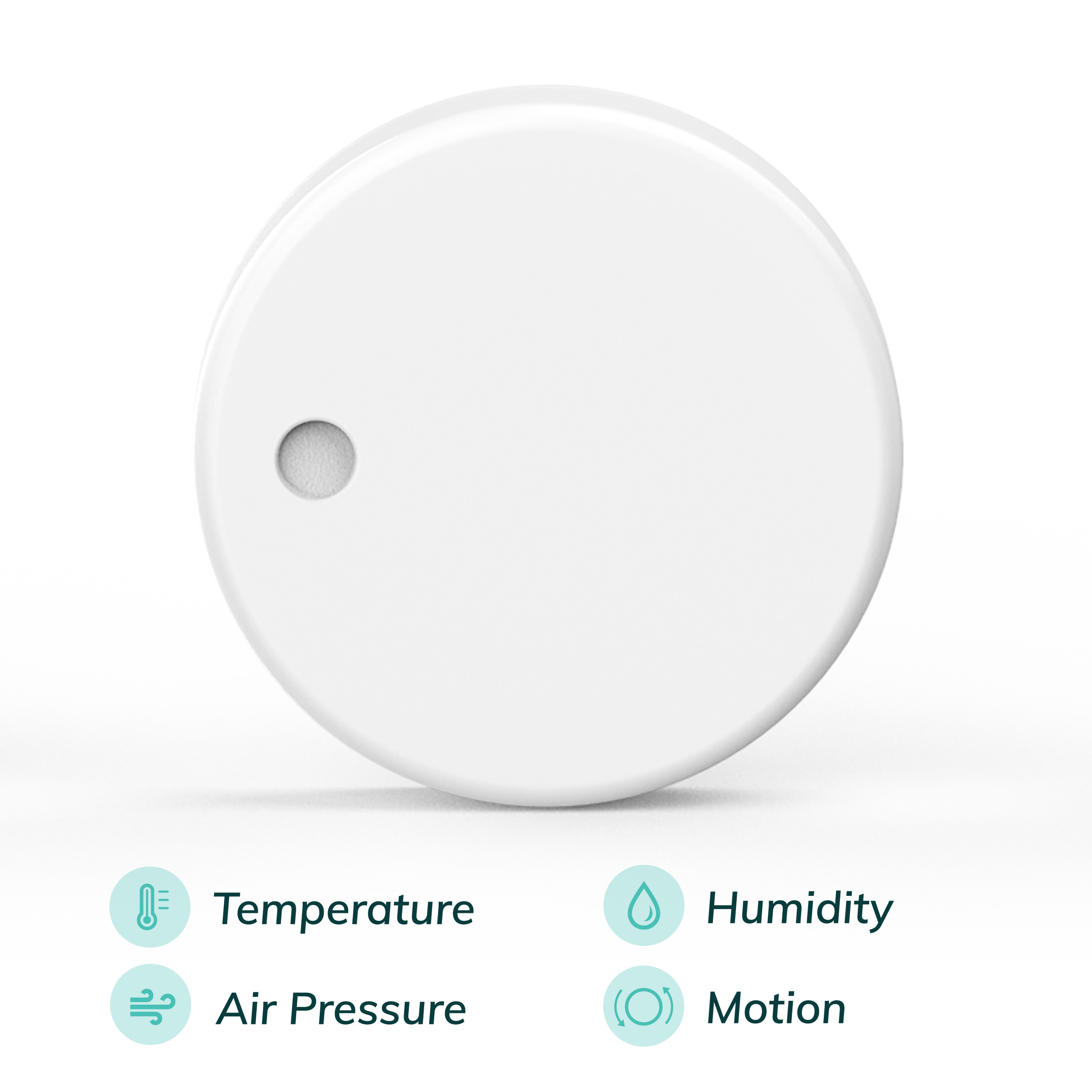

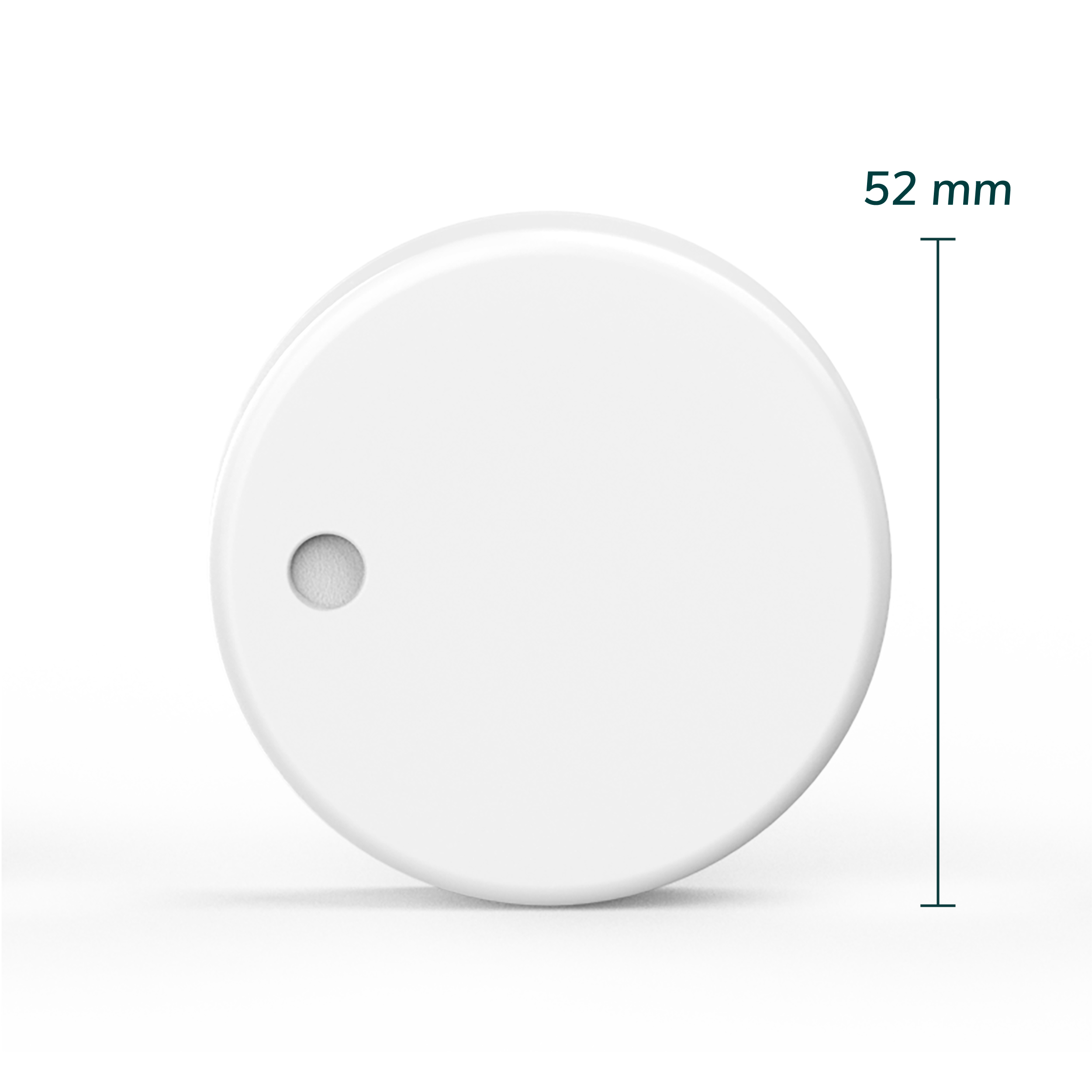
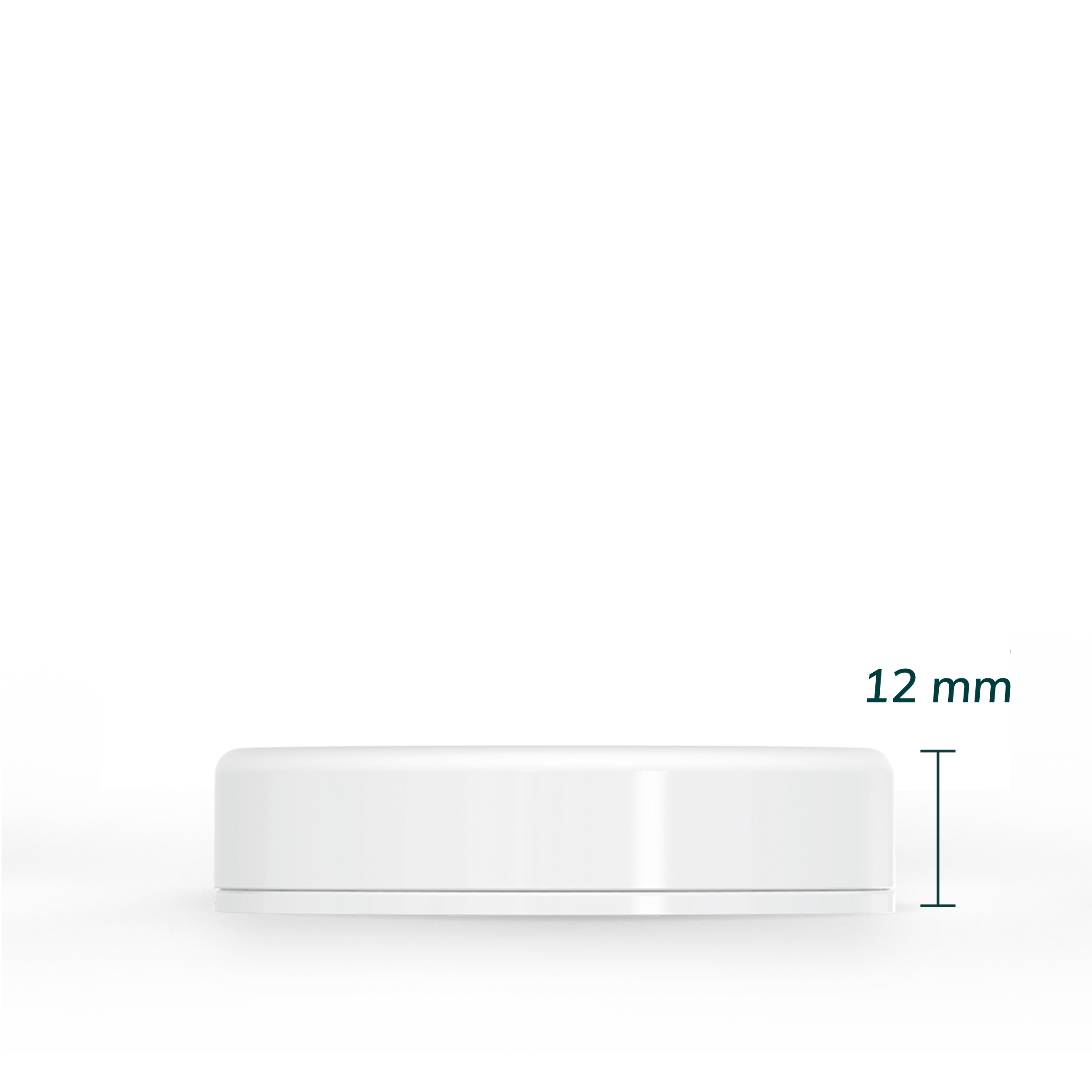



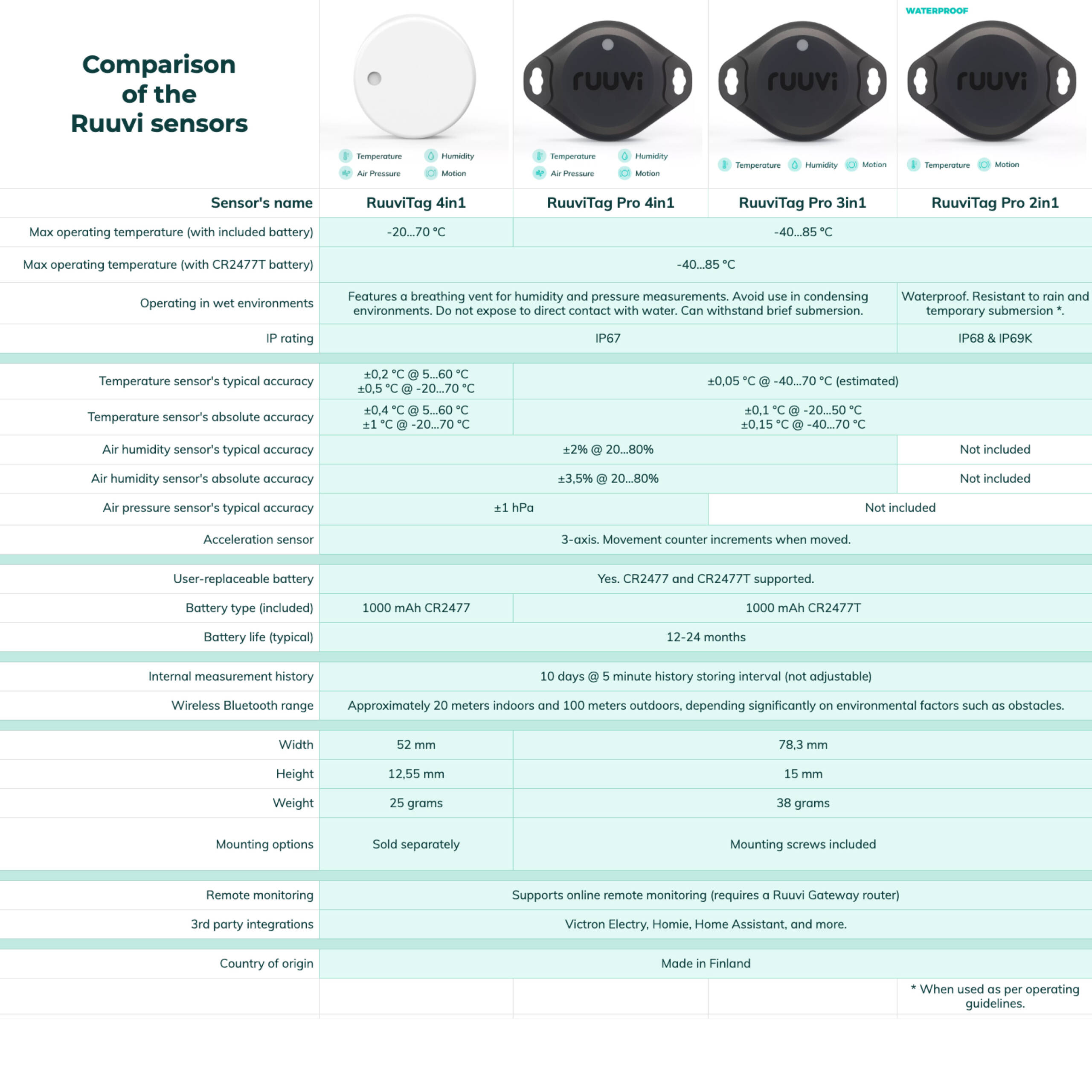

We really love it.
Great product
Fantastic product works great with Victron Cerbo Gx!
Immediate connectivity via Bluetooth and able to see how my palms are doing in their heated winter polycarbonate boxes temperature.
Love the RuuviTag sensors!!!