Are you looking for a convenient way to monitor the temperature of your home or office? Look no further than a WiFi thermometer with an app, such as the RuuviTag! This innovative device allows you to easily keep track of temperature readings from anywhere using your smartphone, tablet or computer. In this comprehensive guide, we’ll explore the benefits of a WiFi thermometer with an app, specifically the RuuviTag, and provide you with all the information you need to choose the best one for your needs. So, let’s dive in!
What is a WiFi Thermometer with an App?
A WiFi thermometer with an app, like the RuuviTag, is a wireless temperature monitoring device that connects to your home or office’s WiFi network. It uses high-quality sensors, including those provided by Ruuvi, to measure the temperature and transmits the data to a dedicated app on your smartphone or tablet.

The Ruuvi app offers a user-friendly interface and a range of features that allow you to remotely access real-time temperature readings, set temperature alerts, and even view historical data. With RuuviTag, you can monitor multiple areas simultaneously, making it ideal for monitoring different rooms or zones within a building.
Benefits of a WiFi Thermometer with an App
Remote Monitoring: The key advantage of a WiFi thermometer with an app, such as RuuviTag, is the ability to monitor temperature readings remotely. Whether you’re at work, on vacation, or simply in your garden, you can easily check the temperature of your desired area using the Ruuvi app on your smartphone. This feature provides convenience and peace of mind, especially if you need to monitor temperature-sensitive areas such as wine cellars, server rooms, or greenhouses.

Real-Time Alerts: With the Ruuvi app, you can set temperature alerts to notify you when the temperature exceeds or falls below your desired range. This is particularly useful for maintaining optimal conditions in sensitive environments or for protecting valuable items. For example, if the temperature in your wine cellar rises above a certain threshold, you’ll receive an instant alert on your phone via the Ruuvi app, allowing you to take immediate action and prevent potential damage.
Historical Data Analysis: The Ruuvi app allows you to access and analyze historical temperature data. This feature is valuable for identifying patterns, trends, or potential issues with temperature fluctuations over time. By reviewing the historical data, you can make informed decisions about temperature control, energy efficiency, and system optimization.
User-Friendly Interface: The Ruuvi app is designed with user-friendliness in mind. It offers an intuitive interface that makes it easy to navigate through different features and settings. You can customize temperature units, set preferences, and manage multiple RuuviTags from a single app, providing a seamless user experience.
Integration with Smart Home Systems: RuuviTag is compatible with the popular smart home system Home Assistant. This integration enables voice control and allows you to incorporate temperature monitoring into your existing smart home automation routines. For example, you can set up voice commands to check the temperature or adjust thermostat settings.

Choosing the Best WiFi Thermometer with an App
When selecting a WiFi thermometer with an app, consider the following factors:
Accuracy: Look for a thermometer with high accuracy and reliable temperature sensors to ensure precise readings.
Range: Check the WiFi range of the thermometer to ensure it can connect to your network from the desired monitoring location.
App Features: Evaluate the features offered by the app, such as real-time monitoring, temperature alerts, data export, and compatibility with multiple devices.
Compatibility: Verify that the thermometer and app are compatible with your smartphone or tablet’s operating system (iOS or Android).
Reviews and Reputation: Read customer reviews and consider the reputation of the manufacturer or brand to ensure quality and customer satisfaction.
Price: Compare prices among different models to find a WiFi thermometer that fits your budget while meeting your requirements.
How Does RuuviTag Work as a WiFi thermometer?
RuuviTag is a sensor that measures air temperature, humidity, pressure, and movement. The sensor broadcasts its measurements via Bluetooth, which can be read using Bluetooth-enabled devices. To transform RuuviTags into WiFi thermometers, the Ruuvi Gateway is required. The Ruuvi Gateway serves as a device that listens to RuuviTags’ Bluetooth messages and broadcasts them to the internet using WiFi or ethernet connectivity.
By default, the measurements from RuuviTags are sent to Ruuvi’s cloud service, where they can be accessed through a phone or computer browser. Additionally, it is possible to customize the settings to send sensor data to a preferred private server.
In summary, Ruuvi offers an accurate WiFi thermometer with an app using its Bluetooth Sensor RuuviTag in conjunction with the Ruuvi Gateway.

Why RuuviTag is a Great Alternative to WiFi Thermometers?
Firstly, having WiFi connectivity in a sensor is usually not cheap. Additionally, if you need to monitor multiple locations simultaneously, it makes more sense to have RuuviTags monitoring preferred places, share measurements via Bluetooth and then centrally sharing this information to the internet rather than every device sending measurements via WiFi. This approach can result in a lower overall cost compared to installing only WiFi thermometers.
Secondly, when using these sensors at home or within Bluetooth range, you can typically receive alerts faster than with WiFi devices.
Thirdly, RuuviTag utilizes low-energy Bluetooth broadcasts, allowing them to function for several years under normal conditions. They are also slim, lightweight, and easy to install in most places. As mentioned, they can remain in place for several years, and changing the battery is a simple task that can be easily done by the user.
Where can WiFi thermometers be particularly useful?
WiFi thermometers can be practically used anywhere you need monitoring in but these following places are the most typical ones for our customers.

Home
In your home, a WiFi thermometer can provide valuable temperature monitoring in various areas such as bedrooms, bathrooms, fridge… You name it!
Wine Cellar
If you’re a wine enthusiast, maintaining the right temperature in your wine cellar is crucial for preserving the quality of your collection, according to Winespector. A WiFi thermometer allows you to monitor the temperature and humidity levels in real-time, ensuring optimal conditions for your wines. Read more about using RuuviTag in a wine cellar here!
Nursery or Baby’s Room
Parents often want to ensure a comfortable and safe environment for their little ones. With a WiFi thermometer, you can easily monitor the temperature in your nursery or baby’s room anywhere. The app will notify you if the temperature goes outside the desired range, allowing you to take immediate action.
Greenhouse
If you have a greenhouse for cultivating plants, monitoring the temperature is essential for their growth and well-being. A WiFi thermometer enables you to keep track of temperature variations, ensuring that your plants are thriving in the ideal conditions.

Office or Workplace
Temperature control is important for productivity and employee comfort. A WiFi thermometer can be beneficial in the following areas:
Server Room
Temperature regulation is critical in server rooms to prevent overheating and potential equipment damage. By using a WiFi thermometer, you can remotely monitor the temperature and receive alerts if it exceeds the recommended range, enabling you to address any issues promptly.
Laboratories
Laboratories often require precise temperature control for experiments or storage of sensitive materials. A WiFi thermometer allows scientists and researchers to monitor and maintain the desired temperature conditions, even when they are not physically present in the lab.
HVAC Systems
WiFi thermometers can be integrated with heating, ventilation, and air conditioning (HVAC) systems in office buildings. This integration enables remote monitoring and control of temperature settings, ensuring energy efficiency and optimal comfort for occupants.
Vacation Rentals or Second Homes
If you own a vacation rental property or a second home, a WiFi thermometer provides peace of mind and energy efficiency. When you’re away from your second home, a WiFi thermometer enables you to monitor temperature conditions. This is important specially during extreme weather conditions. It helps prevent frozen pipes, mold growth, or excessive heating or cooling. This way the property remains in good condition until your return.
Vacation Rental
With a WiFi thermometer, you can remotely monitor and control the temperature in your vacation rental property. This allows you to ensure a comfortable environment for guests and optimize energy usage by adjusting the temperature settings as needed.
Energy Efficiency
By monitoring temperature remotely and adjusting settings accordingly, a WiFi thermometer can contribute to energy savings in vacant properties. It allows you to avoid unnecessary heating or cooling while maintaining a safe temperature range.
Conclusion
A WiFi thermometer with an app, like the RuuviTag, provides a convenient and effective way to monitor temperature readings in your home, office, or any other temperature-sensitive environment. With its remote monitoring capabilities, real-time alerts, and historical data analysis, RuuviTag offers a comprehensive solution for temperature monitoring.
By considering factors such as accuracy, app features, compatibility, and price, you can confidently choose the best WiFi thermometer with an app that suits your specific needs. Stay connected and in control with RuuviTag, and ensure optimal temperature conditions wherever you are!
Buy wireless thermometer
RuuviTags is a great option as a Wifi thermometer with an app
39,90€
Ruuvi is based in Finland. If you’re an EU consumer, VAT is included. If you’re a non-EU customer, you don't pay VAT. If you're an EU business, insert your VAT ID at checkout.
In stock
RuuviTag Sensor (4in1)
| 5 star | 90% | |
| 4 star | 10% | |
| 3 star | 0% | |
| 2 star | 0% | |
| 1 star | 0% |
Customer Images
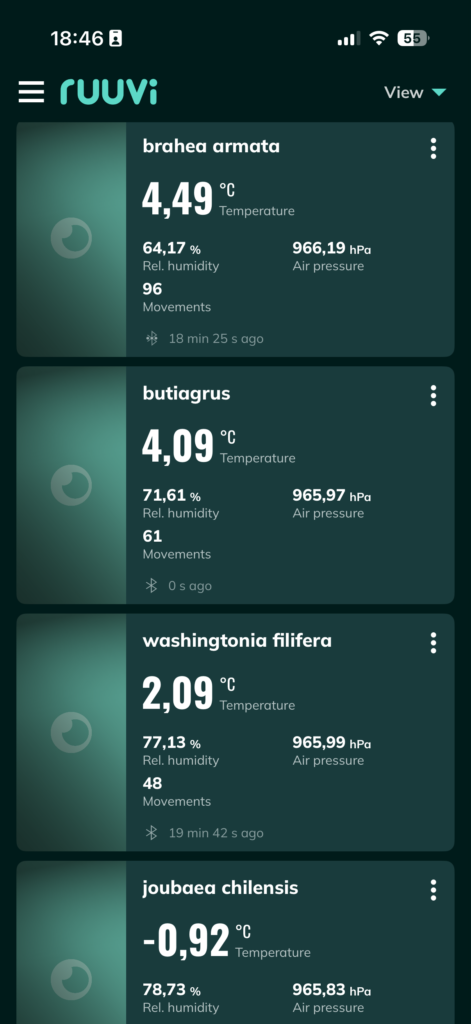
RuuviTag Sensor (4in1)
| Quantity | Unit Price(€) |
|---|---|
| 1 | 39,90 |
| 2 | 37,40 |
| 3-5 | 36,90 |
| 6-8 | 35,90 |
| 9-12 | 34,90 |
| 13-25 | 33,90 |
| 26-99 | 32,90 |
Are you looking for bigger quantities? Contact us for pricing.
FAQ
Can my smartphone be used as a thermometer?
Most smartphones do not have built-in sensors to measure ambient temperature accurately. While there are apps available that claim to measure temperature using various methods, such as utilizing the device’s battery temperature or ambient temperature estimates based on other sensor data, their accuracy may vary. For precise temperature monitoring, it is recommended to use dedicated temperature sensors or thermometers.
How can I monitor my temperature remotely with WiFi?
To monitor temperature remotely with WiFi, you would need a WiFi-enabled temperature sensor or thermometer. These devices connect to your home or office’s WiFi network and transmit temperature data to a designated app or online platform. Through the app or platform, you can access real-time temperature readings from anywhere with an internet connection.
How can I monitor my house temperature remotely?
To monitor your house temperature remotely, you can use a WiFi-enabled temperature sensor or smart thermostat. These devices connect to your home’s WiFi network and provide temperature readings that can be accessed through a corresponding app. Additionally, some smart thermostats offer advanced features such as temperature scheduling, energy usage tracking, and integration with smart home systems for enhanced control and automation.
How does a WiFi temperature sensor work?
A WiFi temperature sensor typically consists of a temperature measurement component (e.g., a sensor probe) and a WiFi module. The temperature sensor detects the ambient temperature, and the WiFi module allows the sensor to connect to your home or office’s WiFi network. The sensor periodically measures the temperature and transmits the data to a designated app or online platform via the WiFi connection. Users can then access the temperature readings remotely through the app or platform.
Are wireless thermometers accurate?
The accuracy of wireless thermometers can vary depending on the quality of the device and its sensors. It is important to choose a reputable brand and product known for its accuracy. Reading customer reviews and checking product specifications can provide insights into the accuracy of a wireless thermometer. Additionally, calibration and periodic maintenance can help ensure accurate temperature measurements. Ruuvi’s sensors are highly accurate.
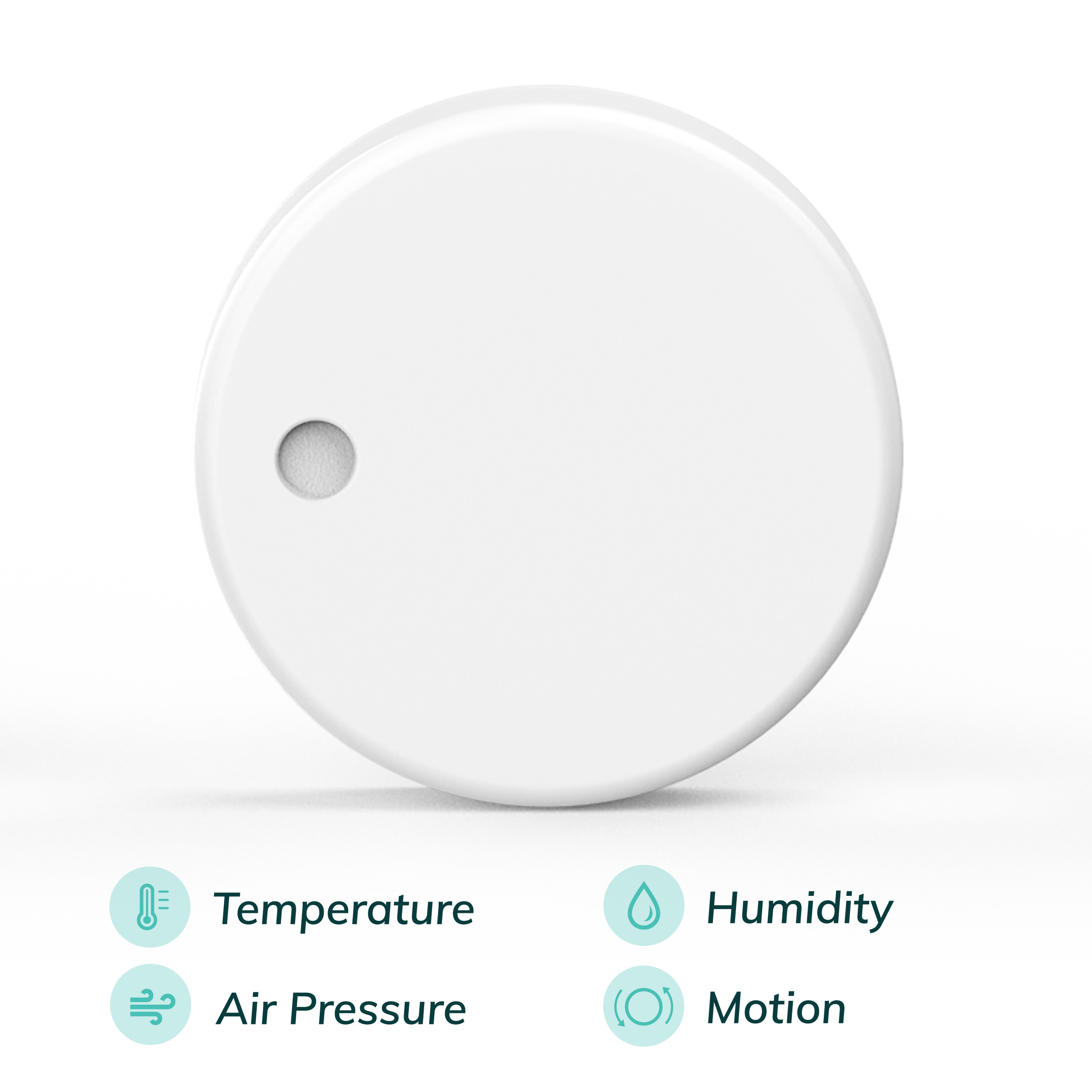

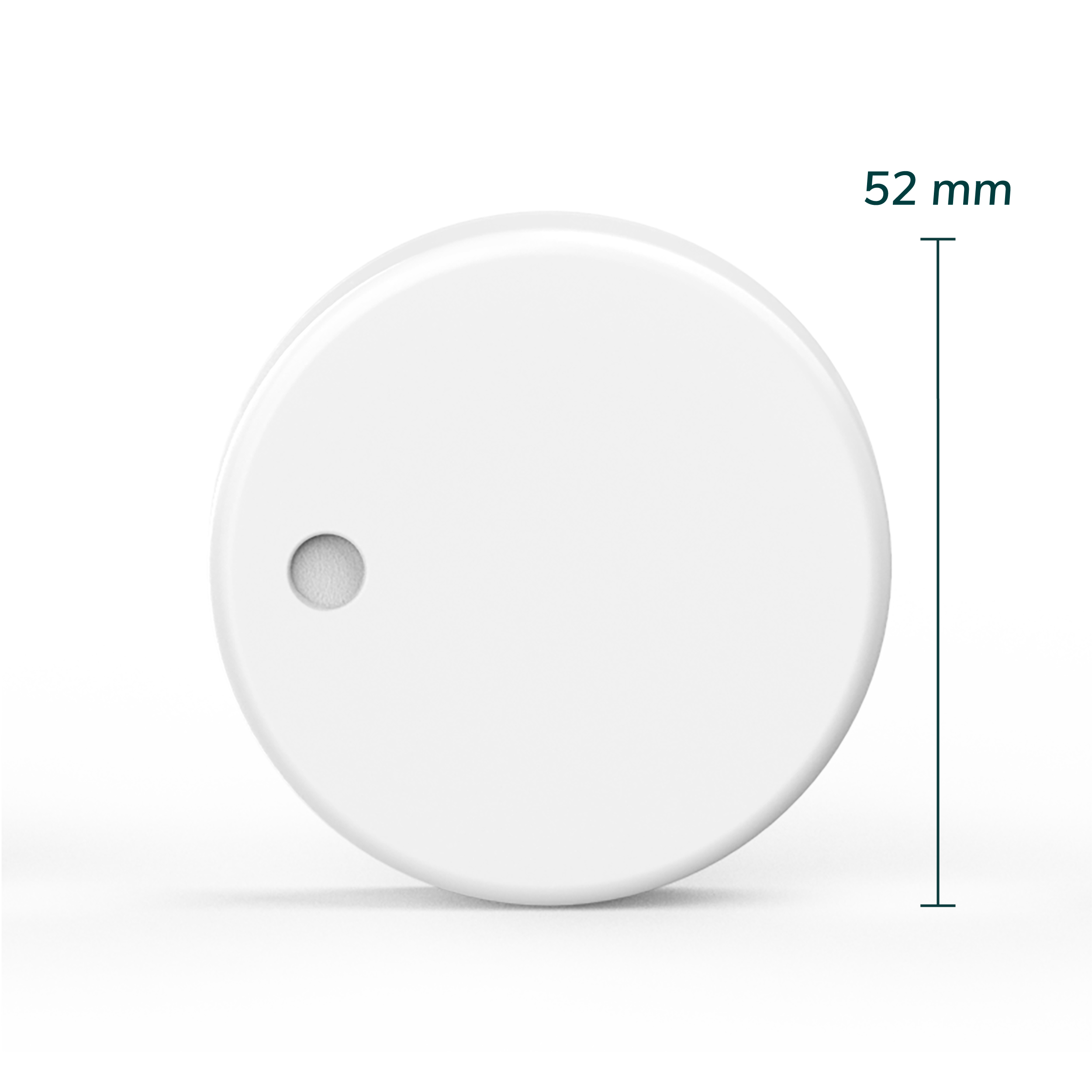
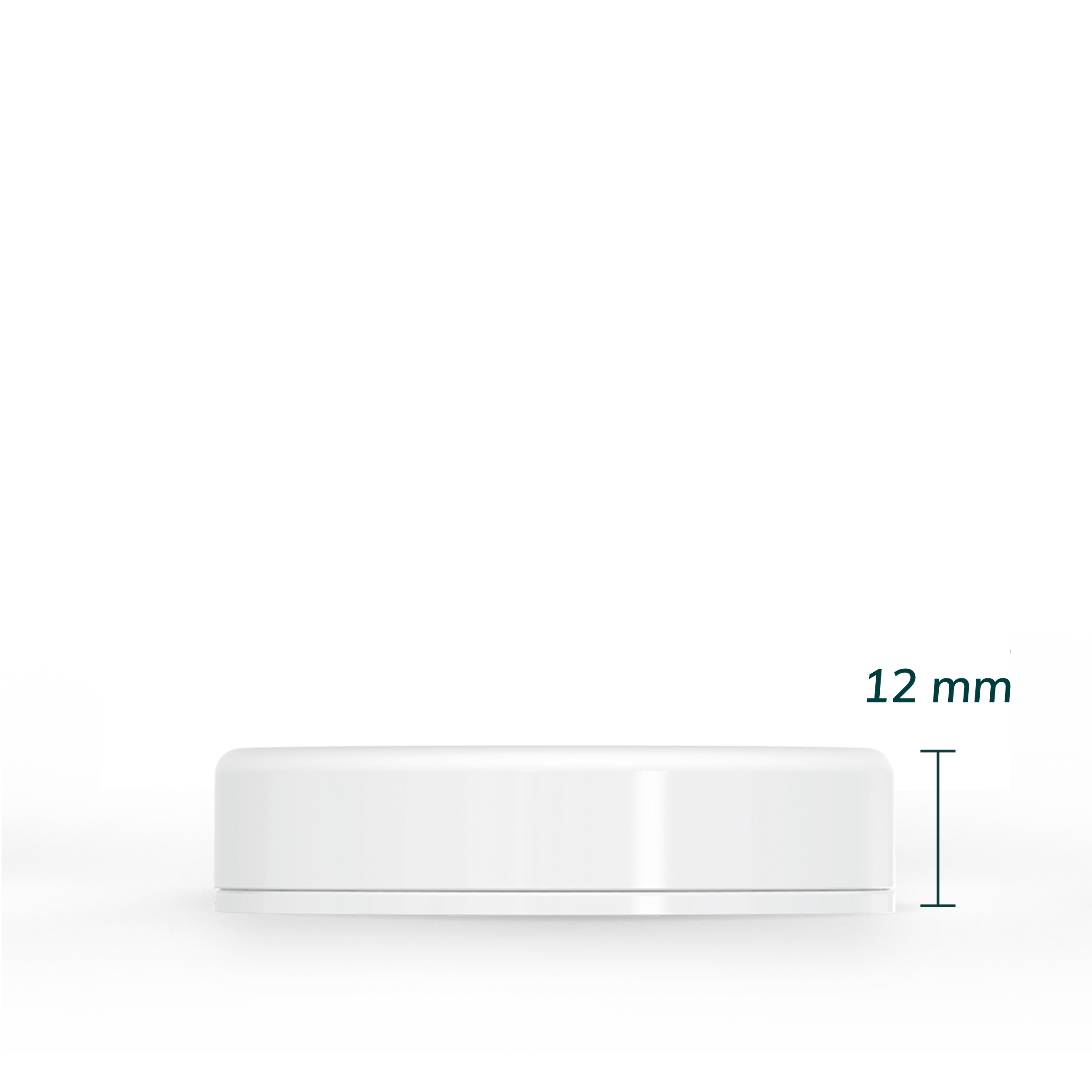



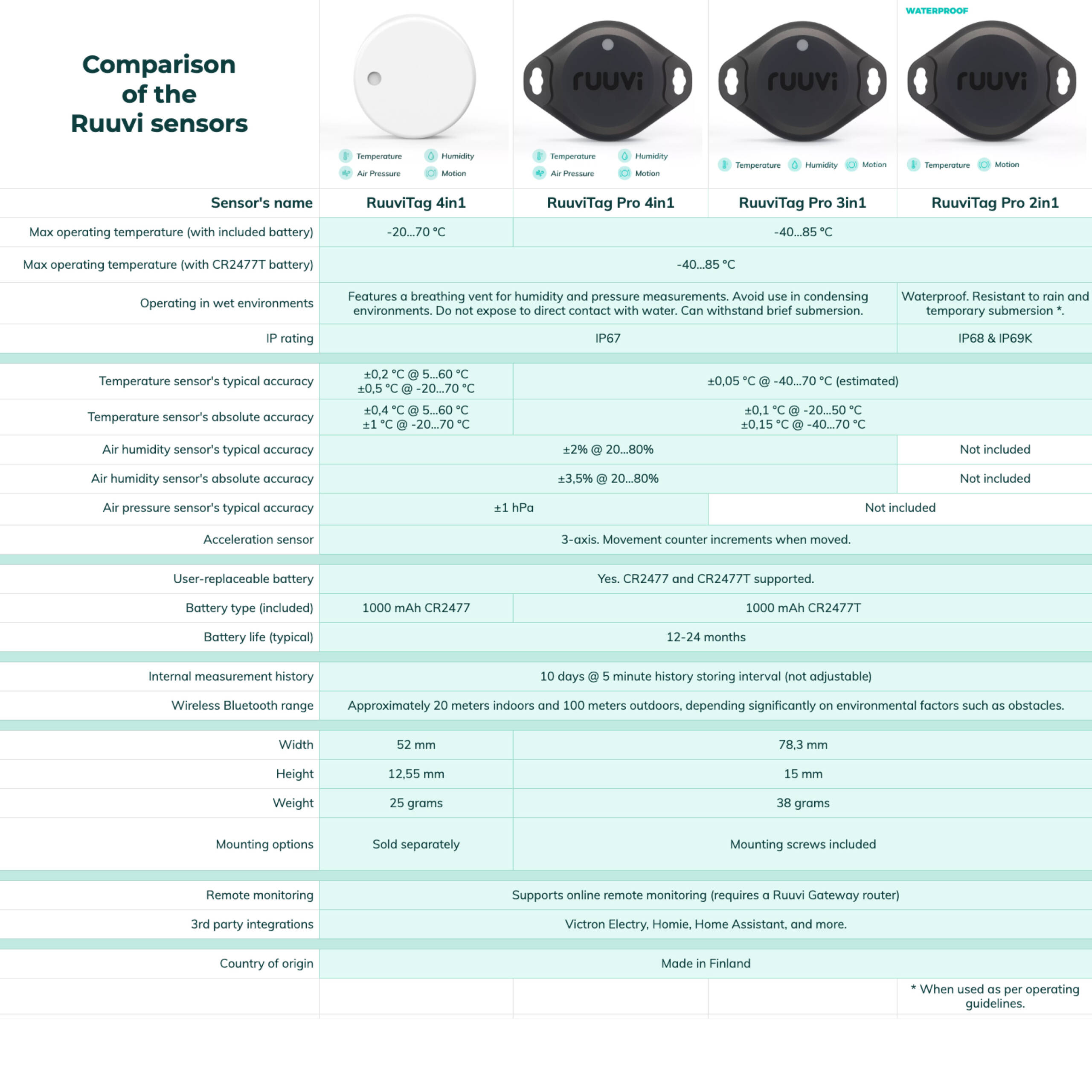

We really love it.
Great product
Fantastic product works great with Victron Cerbo Gx!
Immediate connectivity via Bluetooth and able to see how my palms are doing in their heated winter polycarbonate boxes temperature.
Love the RuuviTag sensors!!!