Signing into a Ruuvi account is an essential part of your Ruuvi experience. Creating a Ruuvi account is free and features available on your account depend on your Ruuvi Cloud subscription plan. Some advanced features require a Ruuvi Gateway router.
Signing in on your mobile app gives you ability to manage and store the following settings in the cloud:
- Sensor ownership information
- Custom sensor names
- Custom sensor background images
- Sensor alert settings including custom alert descriptions
- Sensor calibration settings
- App settings
Ruuvi Gateway users will also be able to:
- Share sensors
- View and download extended measurement history in Web App (ruuvi.com/station)
- Configure and receive remote alerts
- Receive email and push alert notifications
- Add widgets to Home screen (Android, iOS) and Lock screen (iOS)
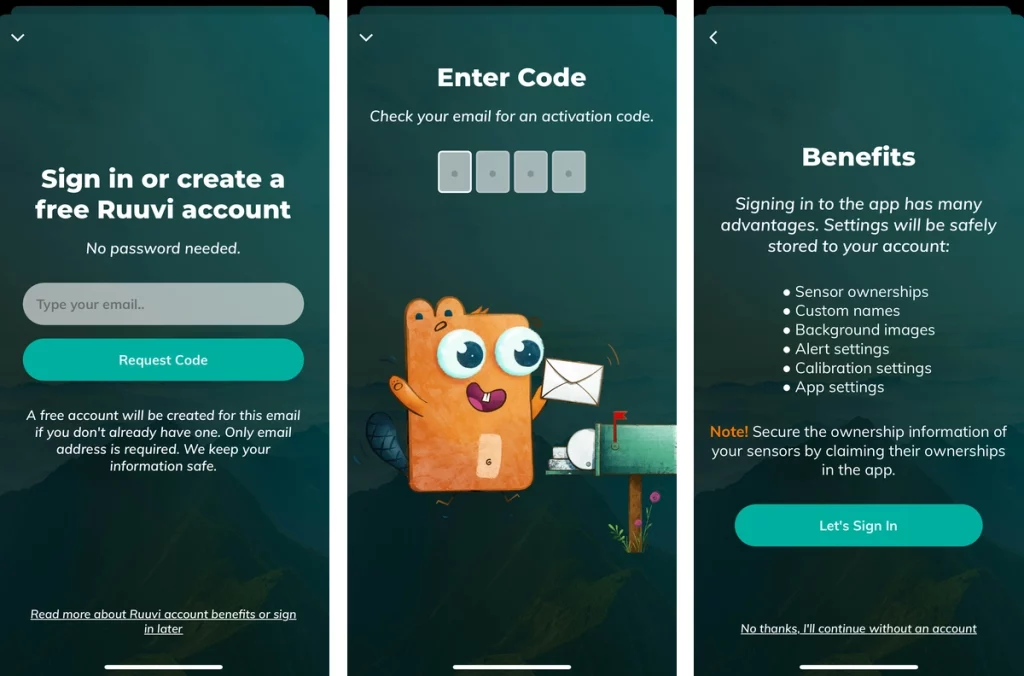
Signing in or creating a new Ruuvi account is based on your email address. A free account will be created if you don’t already have one.
If you are still hesitant and wish to read more about benefits of signing in or wish to continue without signing in, choose Read more link at the bottom of the Sign in page.
Signing in or creating a new Ruuvi account is based on your email address. A free account will be created if you don’t already have one.
If you are still hesitant and wish to read more about benefits of signing in or wish to continue without signing in, choose Read more link at the bottom of the Sign in page.
Requesting a code sends you an email including a unique 4-character sign in code. This code is valid for single sign in only. Enter the code in the fields exactly as it appears on the email you received. Code will be automatically validated and content will be downloaded from the cloud before forwarding you to the app dashboard.