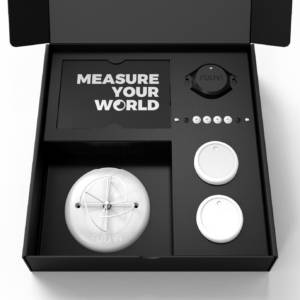If you’re not familiar with Nordic Semiconductor’s nRF5 SDK and embedded firmware development using open-source tools, it can be a bit hard to start customizing RuuviTag’s firmware projects which are programmed in C language and have to be compiled using GCC without a proper IDE.
In October 2017, Nordic Semiconductor told about their cooperation with SEGGER and that they’ll integrate SEGGER Embedded Studio IDE into nRF5 SDK to allow free commercial IDE usage for everyone building on nRF51 & nRF52 series System-on-Chips.

Before, there were no free IDEs available for commercial use and as Ruuvi is all about open-source and free development, we chose to support mainly only GCC compiler. To edit, developers chose their own code editors. This created some confusion and it wasn’t always easy enough to start with the C projects.
It’s of course worth to mention that RuuviTag is also a fully supported platform by Espruino JavaScript interpreter. But for users aiming to create extremely low-power and/or commercial applications, using JavaScript isn’t usually a feasible option.
To tackle this issue, Otso Jousimaa from Ruuvi team has added a tutorial about SES support to RuuviLab community portal.
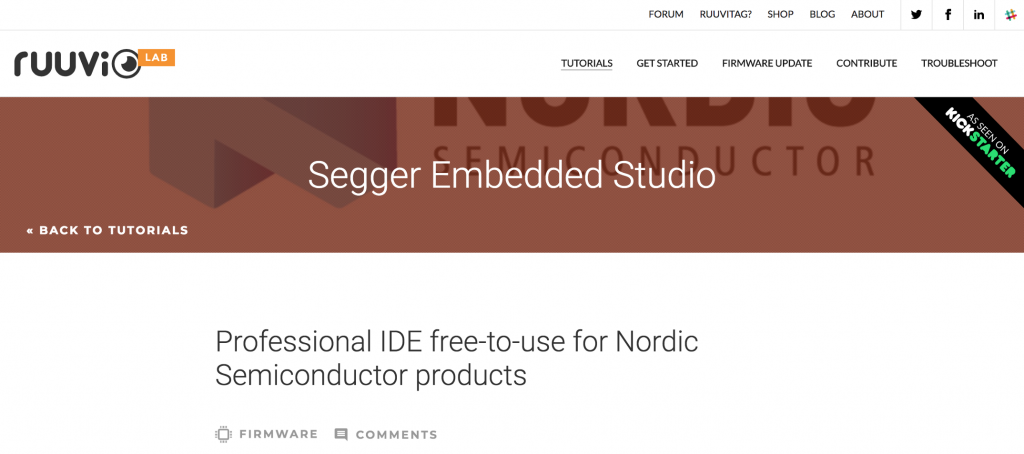
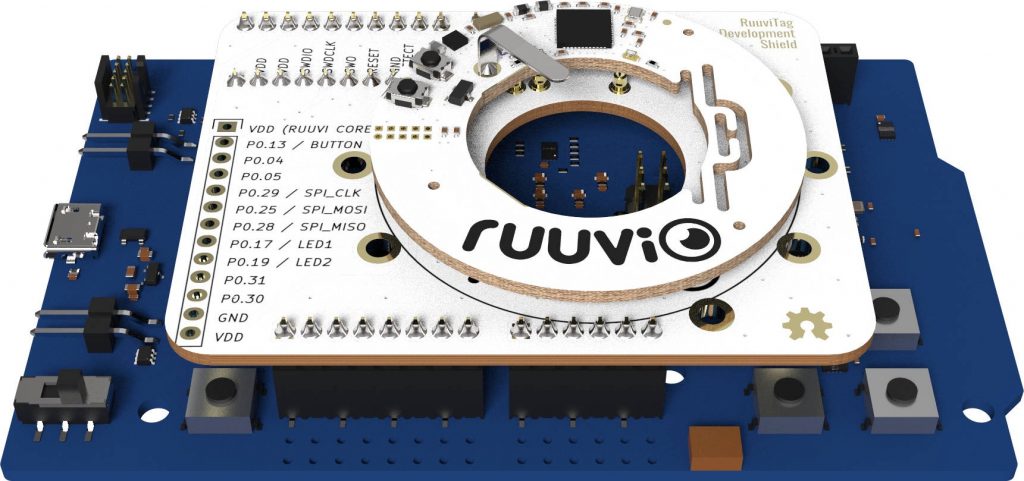
A getting started video:
We’re sure the SES support will boost RuuviTags’ commercial demand even higher as these generic sensor devices can be the perfect fit for also numerous uses which cannot be served using the RuuviTag stock firmware. For sure, it has been possible to customize the software from the beginning and many companies have modified the firmware for their needs. This just makes it easier and saves time.
If you’ve got no embedded C programming skills but a business project pending, we know many talented firmware partners who ready to help. Just drop me an email describing your needs and I’ll make a call.
For feedback and questions, head to Lab, Forum or Slack.
To browse the code, see Ruuvi’s GitHub organization.
Get started with our development kit!
RuuviTag Development Kit
109,00€
Ruuvi is based in Finland. If you’re an EU consumer, VAT is included. If you’re a non-EU customer, you don't pay VAT. If you're an EU business, insert your VAT ID at checkout.
In stock
The Development Kit is designed for hardcore developers who would like to take their RuuviTag sensors to the limit by flashing and debugging the devices via SWD (Serial-Wire-Debug) bus or use RuuviTag’s extra IO connections on bottom of the circuit board.
The package includes:
- 1 x Nordic Semiconductor nRF52-DK evaluation kit
- 1 x Development shield designed for RuuviTag
Advantages of the kit
- Use third-party protocol stacks or operating systems (ie. Wirepas Connectivity or other 3rd party)
- Debug your firmware via SWD (the nRF52-DK has an integrated Segger J-Link programmer)
- Easy access to all the IO pins found on bottom of the RuuviTag
- The original RuuviTag software can be restored (factory reset)
- Safely test different protocol stacks in development (Bluetooth 5 for example, an upcoming feature)
- No hassle with a battery while developing because the shield powers the RuuviTag
Do I need one?
The DevKit isn’t needed if you’re happy to flash your RuuviTags over-the-air.
For most of the people, DFU OTA (Device Firmware Update Over-the-Air) is enough if no protocol stack or bootloader has to be replaced or no serious debugging is needed.
Note also that if you’re developing your own firmware, power consumption measurements are recommended so that possible current leaks can be obtained. A great tool for this is Nordic Semiconductor’s Power Profiler Kit which is compatible with the nRF52-DK evaluation board.
To read more about the DevKit, refer to RuuviLab’s tutorial.