Every individual sensor card can be customized to show a unique background image.
On mobile, you can change background image from either three dots menu on Dashboard or access background image page from Sensor Settings page. On Background Image page you can choose from a collection of default images (mobile only) or upload your own image by selecting the camera symbol.
On web, you can upload a background image from your device by selecting the avatar icon.
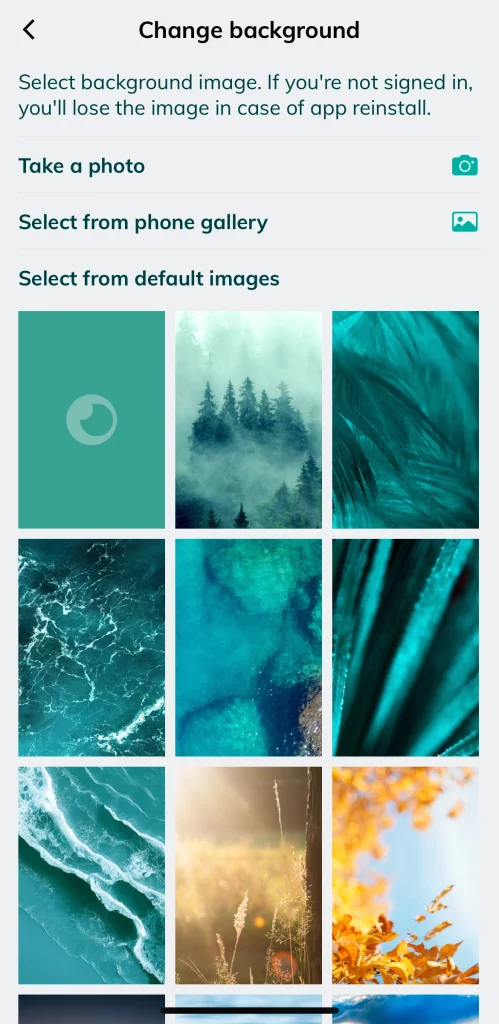
User images can be uploaded from the camera (take a photo, mobile only) or from gallery (select from gallery). Please note that Ruuvi Station will crop any image to fit into the app background.
We recommend using portrait images that blend nicely into the background, but any kind of standard .jpg, .png, or .gif image may be used. Ruuvi Station mobile or web app does not support .gif animations or video file formats to be used as backgrounds.
Any sensor that was shared to you will create a new sensor card with an image that was used at the moment the sensor was shared to you. You can change this background image to suit your taste later in Sensor Settings. Sharing your sensor requires a Ruuvi Gateway router.