Selecting Remove this sensor will remove the sensor card and all related data from Ruuvi Station. Additionally, you will be asked if you want to delete sensor history data from Ruuvi Cloud when removing a sensor that has ownership assigned to your Ruuvi account and when you are signed in to your account in the app.
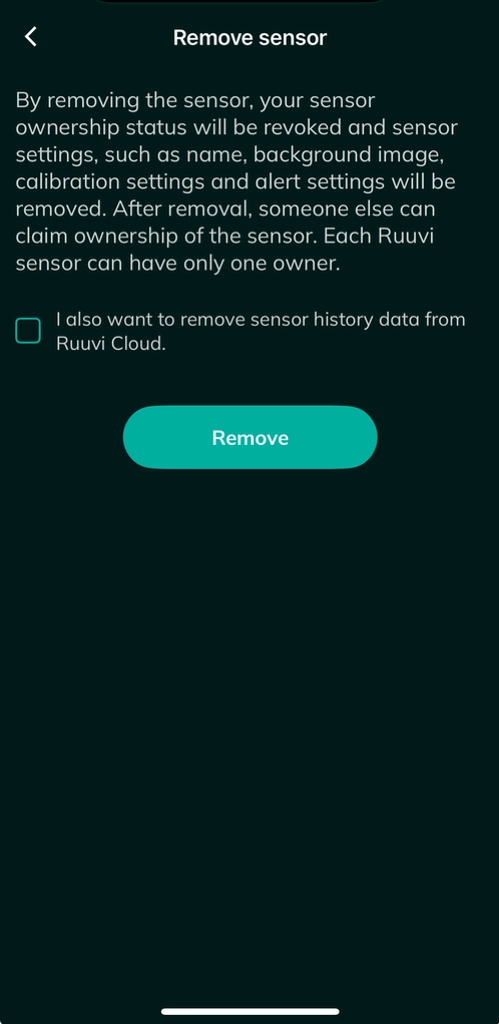
In mobile, go to Sensor settings to see this option. After removing a sensor, it will be visible on Add a New Sensor page as an unassigned sensor again if sensor is within Bluetooth range of your mobile device.
In web, go to full sensor card to see this option.
WARNING: Removing a sensor will remove all locally stored history data and associated sensor settings from the Ruuvi Station app.
Also, when removing a sensor that was assigned under your ownership in your Ruuvi account, its ownership information will be deleted, the sensor will be removed from your account and all of its associated sensor settings will be deleted. If you choose the option to remove cloud history, your measurement history data for this sensor will be deleted from Ruuvi Cloud. You are able to see ownership information in the Sensor Settings page under General/Owner when you’re signed in to your Ruuvi account.