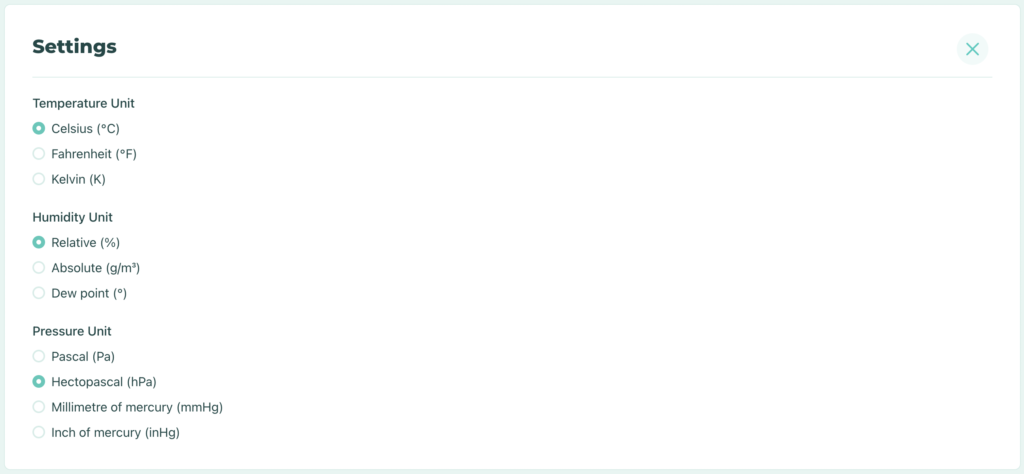You can find the settings of the Ruuvi Station web interface in the top right corner by clicking on the account icon. You can also sign out from the app from that same place.
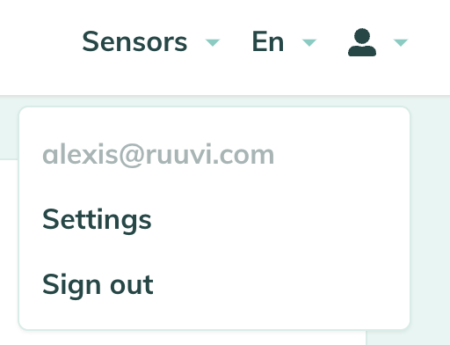
In the settings, you can modify the units for the different measurements:
- Temperature: Celcius (°C), Fahrenheit (°F), Kelvin (K)
- Humidity: Relative (%), Absolute (g/m3), Dew point (°)
- Pressure: Pascal (Pa), Hectopascal (hPa), Millimetre of mercury (mmHg), Inch of mercury (inHg)