A really common question we get asked is concerning whether or not the signal of a Ruuvi sensor can be heard from various places over various distances. In this support article, we are going through the basics of range on our Bluetooth devices.
Bluetooth range on any Bluetooth device depends heavily on the obstructions that may be on the way of the transmitter and receiver. Different materials obstruct Bluetooth signals differently and hence it’s really difficult to be certain that the signal range will be sufficient.
How to Improve Range of Ruuvi Sensor?
Range of Bluetooth devices depends on various factors, such as environmental conditions, hardware, software, transmitter and receiver. The range of wireless Bluetooth devices also depends on the receiver’s (mobile phone or gateway) sensitivity and performance. A receiver with higher sensitivity can detect weaker signals, thus extending the effective range. Therefore range is not only depended on the transmitter (sensor). By following these tips, you can improve the range and overall performance of your wireless Bluetooth devices.
- Minimize interference: Keep your Bluetooth devices away from other electronic devices, metal objects, and Wi-Fi routers, as they can cause interference and reduce signal strength.
- Line of sight: Try to maintain a clear line of sight between your Bluetooth devices, as obstacles like walls and furniture can significantly reduce the signal strength and range
- Adjust the orientation of your sensors: the sensor signal is slightly stronger upwards from the top cover
- Optimise the location: Try to change the location of your sensors at the measurement site and place them higher location. “Ground effect” will reduce the signal strength of wireless devices.
- Extend the range with a gateway: Ruuvi Gateway features a sensitive and optimized antenna designed to enhance Bluetooth range. This specialized antenna increases signal reception capabilities, enabling the gateway to detect weaker signals from RuuviTag sensors over greater distances. By effectively capturing and processing these signals, the Ruuvi Gateway ensures reliable data transmission and a more extensive coverage area.
What is the Range of Ruuvi Sensor?
The best and the only way to be certain whether or not the range is enough is to test it yourself in the desired place.
The best way to try to define a theoretical range is a concept of line of sight in which the Bluetooth signal does not have any obstacles in its way. Line of sight is a good way to define the range as it is the most repeatable way of measuring the true distance between the transmitter and the receiver.
In addition to the obstructions on the line of sight for Bluetooth devices such as RuuviTags, the capabilities of the transmitter and receiver are also affecting the signal range. With RuuviTags, the transmitter is sending constant and powerful enough (+4dBm) to transfer data up to hundred meters. In Ruuvi Air, the transmitter operates at +8dBm, improving the range of Ruuvi Air considerably. But here the capabilities of a receiver play a more significant role. For example, the Bluetooth receiver of mobile phones is weaker than the one in Ruuvi Gateway. This is why you can read RuuviTags measurements with Gateway in place where a mobile phone may not be able to receive the signal.
Theoretically, the signal range between RuuviTag and a mobile phone is up to 200 meters but typically range indoors is between 10-20 meters and outdoors 50-150 meters.
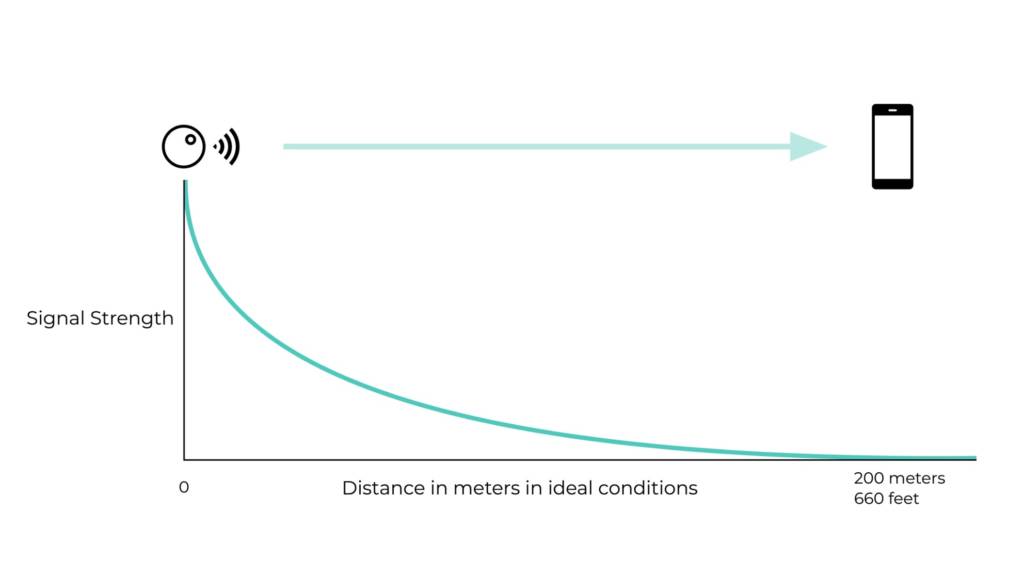
Here we can see how the signal strength is affected by the distance between the transmitter and receiver. In the beginning, the signal strength decreases rapidly but after some distance the decrease slows down.
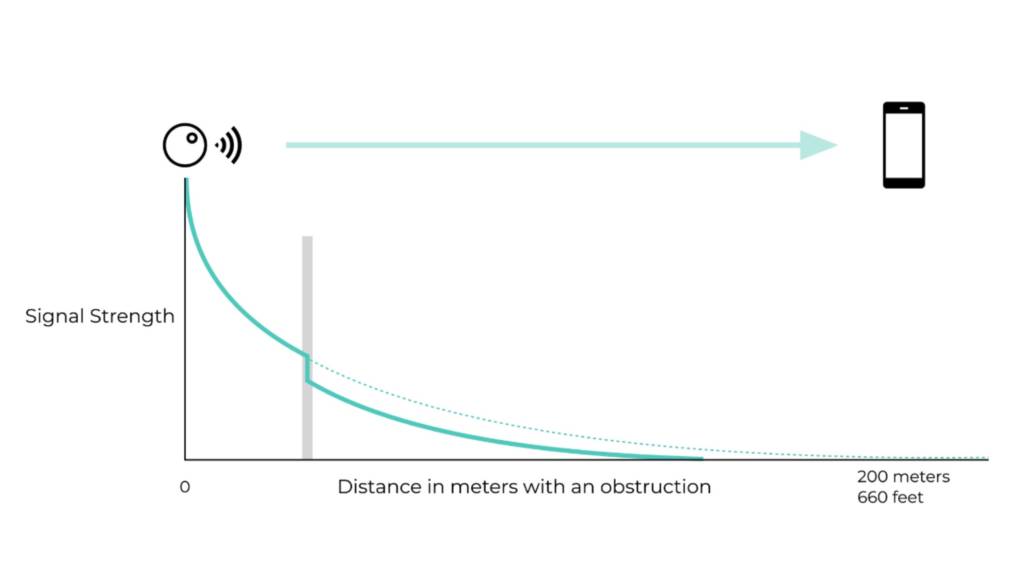
With an obstruction, the signal loses its strength especially with longer distances. A wall may not obstruct the signal if the transmitter and receiver are close to each other but with larger distances a thin wall can pose a problem.
With Ruuvi Gateway, the theoretical range extends +50% to +100% meaning that you can receive RuuviTags’ measurements from up to 400 meters. Although these are common ranges, on a field test we were able to receive data from RuuviTag from 2000 meters. Head to our Youtube channel to find the video about the test!
What are the worst obstructions for Bluetooth signals?
The worst materials that obstruct Bluetooth signals are concrete, metal objects, water, and mirrors.
Concrete is a dense material that can significantly weaken Bluetooth signals. Metal is a problematic material for Bluetooth because even a thin layer of metal blocks radio waves, i.e. Bluetooth signals completely. This is one of the reasons why some people are not able to get RuuviTag’s measurements from their sauna as there is a metal layer in the sauna’s walls to prevent heat loss. Bluetooth or Wi-Fi signals do not travel well in water and hence measuring water temperature from deep is not currently possible wirelessly.
Be aware of possible Faraday cages in the space you want to use Ruuvi’s sensors. In practice, a Faraday cage is a space surrounded by metal. In the cage, Bluetooth signals do not travel well even though the range wouldn’t seem to be a problem. One example of a partly Faraday cage is a car. On some occasions it functions as a Faraday cage but on the other hand cell phone signals usually get through it. But for example a van may not let Bluetooth signals out from the closed section.
To maximize RuuviTags range, head the top with the breathing membrane hole to point to the receiver. This adjustment can give a few meters more range which is many times enough to get data from measurement location.