Indoor-outdoor thermometers are a handy tool for monitoring temperature both inside and outside of your home or office. With these devices, you can easily keep track of the temperature and make adjustments to your heating and cooling systems, as well as know when to open windows or doors for fresh air.
In this blog post, we’ll explore the benefits of indoor-outdoor thermometers and provide tips on how to choose and install the best model for your needs. Whether you’re a homeowner or business owner, having an indoor-outdoor thermometer can help you stay comfortable and save energy.
How Indoor Outdoor Thermometers Work
Indoor-outdoor thermometers are typically composed of two key components: a sensor for measuring outdoor temperature and a display unit for presenting indoor temperature readings. The outdoor sensor uses a thermometer probe to detect the temperature outside, and it either connects to the display unit with a cable or wirelessly, depending on the model.
Some indoor-outdoor thermometers, such as those made by Ruuvi, use your mobile device or web interface via Ruuvi Gateway as the display unit, allowing you to monitor the temperature and other data with ease, from wherever you are.
The outdoor sensor measures the temperature using a thermometer probe that is either connected to the display unit by a cable or wirelessly. The sensor communicates with the display unit, which shows the indoor and outdoor temperature readings.
The outdoor sensor is typically placed in a shaded area away from direct sunlight and other sources of heat. This ensures that the sensor is measuring the actual outdoor temperature and not affected by any outside factors.
The accuracy of indoor-outdoor thermometers is dependent on the quality of the sensor and display unit, as well as the placement of the outdoor sensor. Therefore, it’s important to choose a high-quality model from a reputable brand and follow the manufacturer’s instructions for installation and calibration. In the next section, we’ll explore the benefits of using an indoor-outdoor thermometer.

Benefits of Indoor Outdoor Thermometers
An indoor-outdoor thermometer offers several advantages, including the ability to monitor temperature in multiple locations, increased energy efficiency, and improved indoor air quality. By using an indoor-outdoor thermometer, you can monitor the temperature both inside and outside of your home or office, making it easier to adjust your heating and cooling systems to save energy and reduce your utility bills.
In addition, an indoor-outdoor thermometer can help you determine when to open windows or doors to let in fresh air, improving indoor air quality and creating a more comfortable and healthy living or working environment.
Wireless indoor-outdoor thermometers provide a higher degree of convenience by enabling you to monitor the temperature from any location within your home or office. Additionally, some advanced models, such as the RuuviTag, come equipped with extra features like humidity sensors, air pressure sensors, and alarm functions that can provide even more valuable information and functionality.
Overall, using an indoor-outdoor thermometer can help you create a more comfortable, healthy, and energy-efficient living or working space. In the next section, we’ll explore what to consider when choosing an indoor-outdoor thermometer.
Choosing an Indoor Outdoor Thermometer
When choosing an indoor-outdoor thermometer, there are several factors to consider, such as accuracy, reliability, and additional features. Here are some tips to help you select the right indoor-outdoor thermometer for your needs.
Accuracy of Thermometer
Look for a thermometer that provides accurate readings. Check customer reviews or look for recommendations from trusted sources to find a reliable model.
Type of Thermometer
There are different types of indoor-outdoor thermometers, including digital and analog models. Consider which type you prefer and which one will be easier for you to read.
Range of Wireless Thermometer
Make sure that the range of the outdoor sensor is sufficient for your needs, particularly if you need to monitor the temperature at a significant distance from the display unit.
Wireless or wired Thermometer
Decide whether you want a wireless or wired thermometer. Wireless models offer greater convenience, while wired models may be more reliable in certain circumstances.
Additional features of Wireless Thermometer
Consider any additional features that you may find helpful, such as humidity sensors, or alarm functions. Some advanced models like RuuviTag even come with smartphone apps that allow you to monitor the temperature and other data remotely.
Budget for Thermometer
Indoor-outdoor thermometers can vary significantly in price, so determine your budget and look for a model that meets your needs and fits within your price range.
By considering these factors, you can choose an indoor-outdoor thermometer that meets your needs and helps you achieve your desired results. In the next section, we’ll provide tips for installing and maintaining your indoor-outdoor thermometer.
Installing and Maintaining Your Indoor-Outdoor Thermometer
After you’ve selected an indoor-outdoor thermometer, it’s crucial to install and maintain it properly to obtain accurate and dependable readings. Here are some tips to help you install and maintain your thermometer correctly:
First, the outdoor sensor should be placed in a shaded location away from direct sunlight, precipitation, or other external factors that could influence temperature readings. This is necessary to ensure that the sensor is measuring the actual outdoor temperature.

Second, the indoor display unit should be placed in a position that is free from heat or cold air sources, which could affect temperature readings. Make sure that it is positioned in a convenient place where you can quickly and easily read the display.
Third, periodically test the accuracy of your indoor-outdoor thermometer to guarantee that it is providing reliable readings. This can be done by comparing it to other thermometers or temperature gauges to ensure that your thermometer is functioning correctly.
Finally, make sure to take care of your indoor-outdoor thermometer to guarantee that it will continue to provide accurate readings. Follow the manufacturer’s instructions for calibration, cleaning, and battery replacement, if applicable.
By following these tips, you can install and maintain your indoor-outdoor thermometer to ensure accurate and reliable temperature readings for years to come. In the conclusion, we’ll summarize the key points discussed in this blog post.
Introduction to RuuviTag indoor outdoor thermometer
The RuuviTag thermometer is a wireless indoor outdoor thermometer that connects to your mobile device or computer via Ruuvi Gateway, allowing you to monitor temperature and other environmental data with ease. With a sleek design and advanced features, the RuuviTag thermometer is quickly becoming a favourite among homeowners and business owners alike.
RuuviTag Has an Accurate Temperature Sensor
A reliable thermometer must be accurate. And, RuuviTag checks that box easily. RuuviTag’s temperature sensor accuracy is ±0,2 °C at 5…60 °C with an output resolution of 0,01 °C. With RuuviTag Pro, the absolute accuracy is ±0,1 °C with an output resolution of 0,01 °C. Screenshot of a dashboard view of many kinds of environmental measurements.
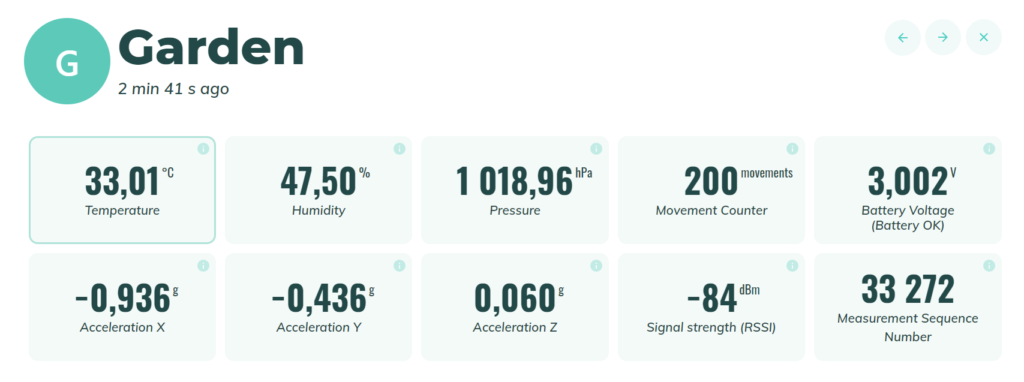
Unless we are talking about scientific experiments, this level of accuracy is more than enough for every use case you could think of!
Ruuvi Station is a Convenient Thermometer App
RuuviTags are wireless and transfer measurements via Bluetooth. They work straight out of the box together with a free Ruuvi Station mobile application. The application works as a thermometer application displaying current temperature measurements with a refresh rate of a few seconds.
The application is easy-to-use. Most important features of the application are:
- You can set adjustable temperature alarms so that the app notifies you if the temperature falls below or above the preset values.
- You can read and examine temperature measurements in a graph form, from the past 10 days. You can also download a CSV-report of all the measurements and gather a larger datasheet using Google Sheets, for example.
- You can look at the measurements of all of your RuuviTags at a quick glance.

RuuviTag is not just a digital thermometer
Depending on the model, RuuviTag is also a hygrometer, barometer and detects movement. The basic RuuviTag has all of these features.
Measuring humidity is also really important for environmental monitoring. Relative humidity that is too low is bad for our health as well as for wooden instruments and furniture. Excessively high relative humidity can lead to mould growth which is also bad for our health and can damage different structures and objects in our homes and workplaces.
With a barometer, you can measure the difference in our atmospheric pressure and start to forecast upcoming weather. You can read more from building your own weather station from here.
So while being the best indoor / outdoor thermometer, RuuviTag is also a working solution for many other environmental monitoring problems. The RuuviTag enables the measurement of three additional environmental factors!
Wifi Outdoor Temperature sensor with Ruuvi Gateway
RuuviTag is an outdoor thermometer that connects to phone. RuuviTags send Bluetooth messages to your mobile phone, which are then displayed in the Ruuvi Station app. This all sounds great, but what if you want to receive measurements and alerts while on the go?
For this problem, we have developed the Ruuvi Gateway. Ruuvi Gateway is a gateway that listens to RuuviTags’ measurements and sends them to the Ruuvi Cloud, where you can access them at all times. These measurements are also seamlessly transferred to your Ruuvi Station mobile application.

Ruuvi Gateway lets you to examinate your measurements wherever you are!
RuuviTag 4in1 – Indoor and Outdoor Thermometer
Best wireless thermometer on the market!
39,90€
Ruuvi is based in Finland. If you’re an EU consumer, VAT is included. If you’re a non-EU customer, you don't pay VAT. If you're an EU business, insert your VAT ID at checkout.
In stock
RuuviTag Sensor (4in1)
| 5 star | 90% | |
| 4 star | 10% | |
| 3 star | 0% | |
| 2 star | 0% | |
| 1 star | 0% |
Customer Images
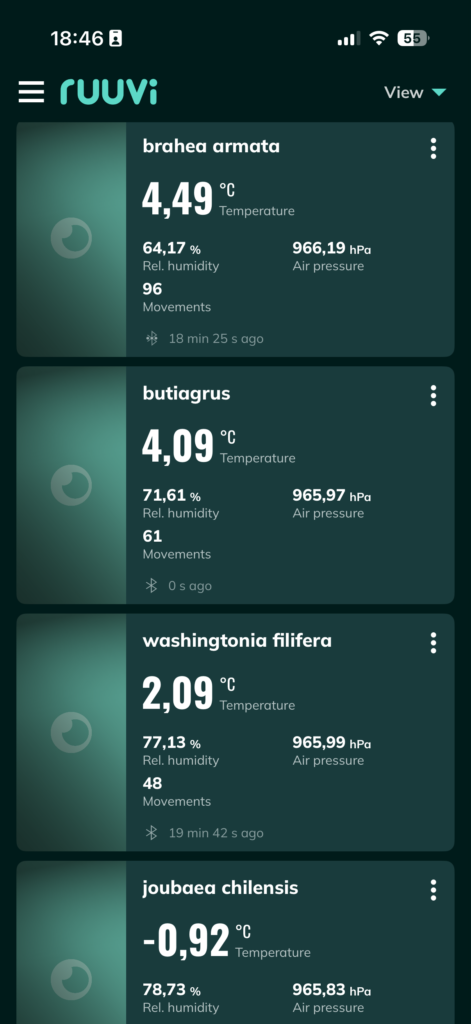
RuuviTag Sensor (4in1)
| Quantity | Unit Price(€) |
|---|---|
| 1 | 39,90 |
| 2 | 37,40 |
| 3-5 | 36,90 |
| 6-8 | 35,90 |
| 9-12 | 34,90 |
| 13-25 | 33,90 |
| 26-99 | 32,90 |
Are you looking for bigger quantities? Contact us for pricing.
Made in Europe, Finland. Worldwide free shipping on orders over 120€.
RuuviTag is a Bluetooth sensor that monitors environmental conditions and sends the data directly to your mobile device. The Ruuvi Station mobile app allows you to view real-time accurate measurements and historical graphs. The app also provides customisable alerts to notify you of critical conditions, such as a melting freezer, excessively high bedroom temperatures that could disrupt sleep, or elevated humidity levels in your basement.
Onboard Sensors (4-in-1)
Temperature: °C, °F, K; typical accuracy ±0,2 °C @ 5-60 °C (±0.36 °F @ 41-140 °F).
Air humidity: RH-%, g/m3, dew point; typical accuracy ±3 RH-% @ 20…80 %. Range: 0-95 %.
Air pressure: Pa, hPa, mmHg, inHg; typical accuracy ±1 hPa. Range: 500-1155 hPa.
Motion: Movement counter. Counter is incremented when acceleration exceeds the threshold on any axis.
Operational Conditions
Operating temperature (with stock battery): -20 °C to +70 °C (-4 °F to 158 °F).
Absolute maximum operating temperature: -40 °C to +85 °C (-40 °F to +185 °F).
Housing: IP67, splash-proof, non-condensing location.
Battery: User-replaceable CR2477 (included). Supports extended operating temperature range battery CR2477T.
Battery lifespan: Estimated 12 to 24 months.
Certifications: CE, FCC, ISED, TELEC, IFETEL, NOM, RTCA DO-160 category H, RoHS, IC, HVIN, IMDA, OFCA, ICASA, POTRAZ.
Bluetooth range: 5-20 meters (indoor), 20-100 meters (outdoor). The sensitivity of the receiving mobile device’s antenna, obstacles and wall materials affect the range. For increased range, use the Ruuvi Gateway router as a receiver.
App Features
Free and easy: User-friendly free app, signing in is optional.
Platforms: Android and iOS.
Alerts: Configurable Bluetooth push alerts with customisable messages.
Real-time measurements: Track data in real time.
Historical data: Detailed historical graphs available for up to 10 days (offline).
History export: 10-day history export.
Dashboard: See all your sensors at a glance.
Personalise sensors: Use custom backgrounds and names.
Multilingual: Available in English, Finnish, Swedish, French, and German.
Compatibility
Integrations: Victron Energy, Home Assistant, Homey, and more.
Remote monitoring: When not within Bluetooth range, online remote monitoring is available with the Ruuvi Gateway and Ruuvi Cloud, both sold separately.
Technical Specifications
Data sheet: Download (pdf)
Read more info below:
Thermometer FAQ
Can an outdoor thermometer be used indoors?
At least with Ruuvi it can! All of Ruuvi’s sensors can be used indoors and outdoors as they have a wide operating range.
Where should I put my indoor / outdoor thermometer sensor?
You should put it in a place where you need temperature monitoring. For example, an outdoor thermometer should be placed in a shadowy place so that direct sunlight does not hamper the measurement. In indoor use, a thermometer could be used in a bedroom to help find optimal sleeping temperature.
How does a wireless outdoor thermometer work?
RuuviTag is a battery powered thermometer that measures temperature, humidity, air pressure and movement with accurate sensors inside its capsule. Then, it sends these measurements via Bluetooth to a device capable of receiving these messages. These include, for example, mobile phones and the Ruuvi Gateway. With RuuviTags, you do need battery consuming pairing, as RuuviTags only broacasting the data.
How long does an outdoor thermometer last?
RuuviTags’ batteries last for approximately 12-24 months depending on the usage temperature. Once it’s depleted, you just need to replace the battery and the device is good to go for the same number of years again
What is the best outdoor thermometer that connects to a phone?
RuuviTag is the best outdoor thermometer that connects to a phone as it has a wide operating range, it’s accurate with broad signal range and a convenient app.
how does a WiFi temperature sensor work?
Wifi temperature sensor sends its measurements online with WiFi technology. Having a WiFi temperature sensor, you are able to read sensor measurements where ever you are as long as you have internet connection. RuuviTag can be made a WiFi temperture sensor with Ruuvi Gateway.
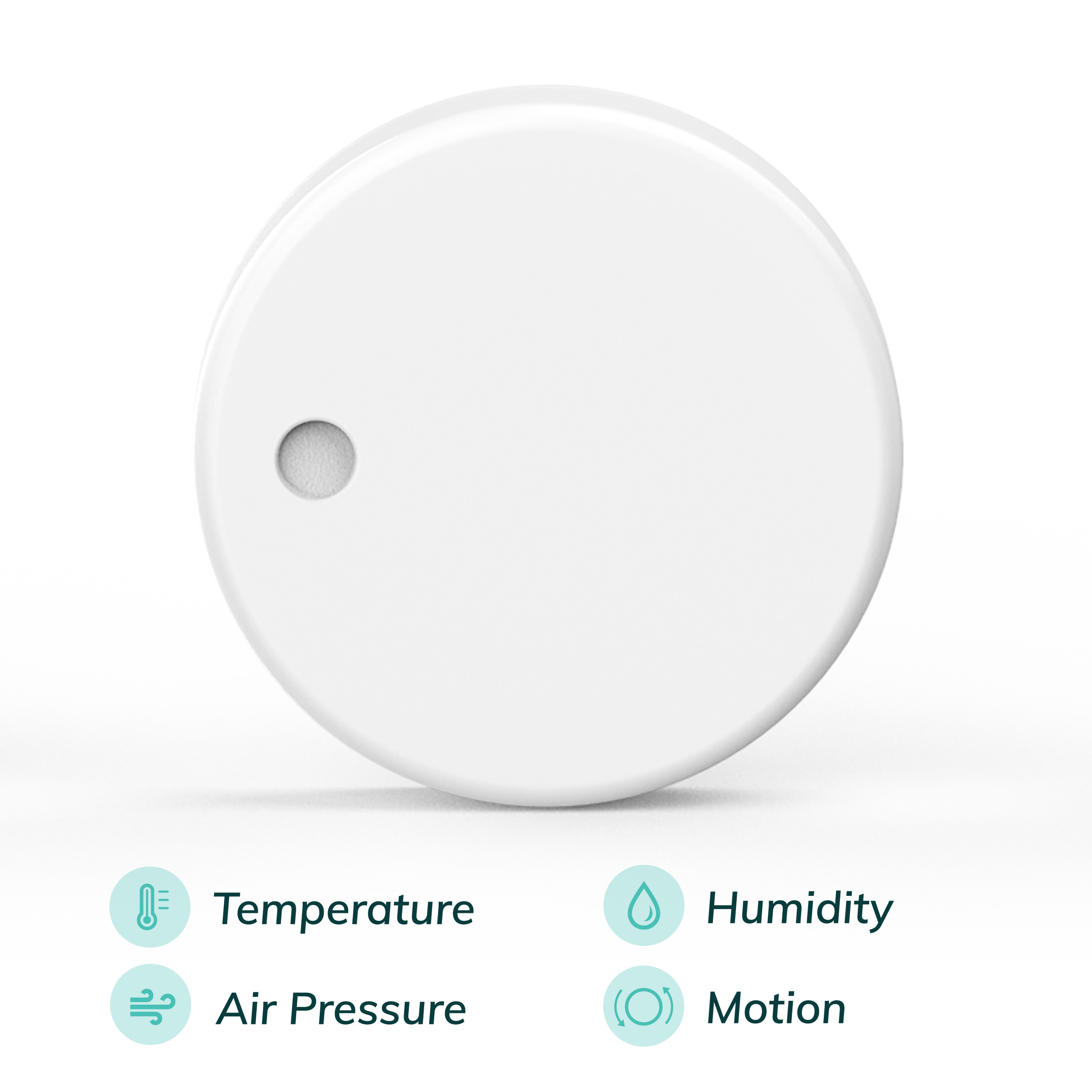

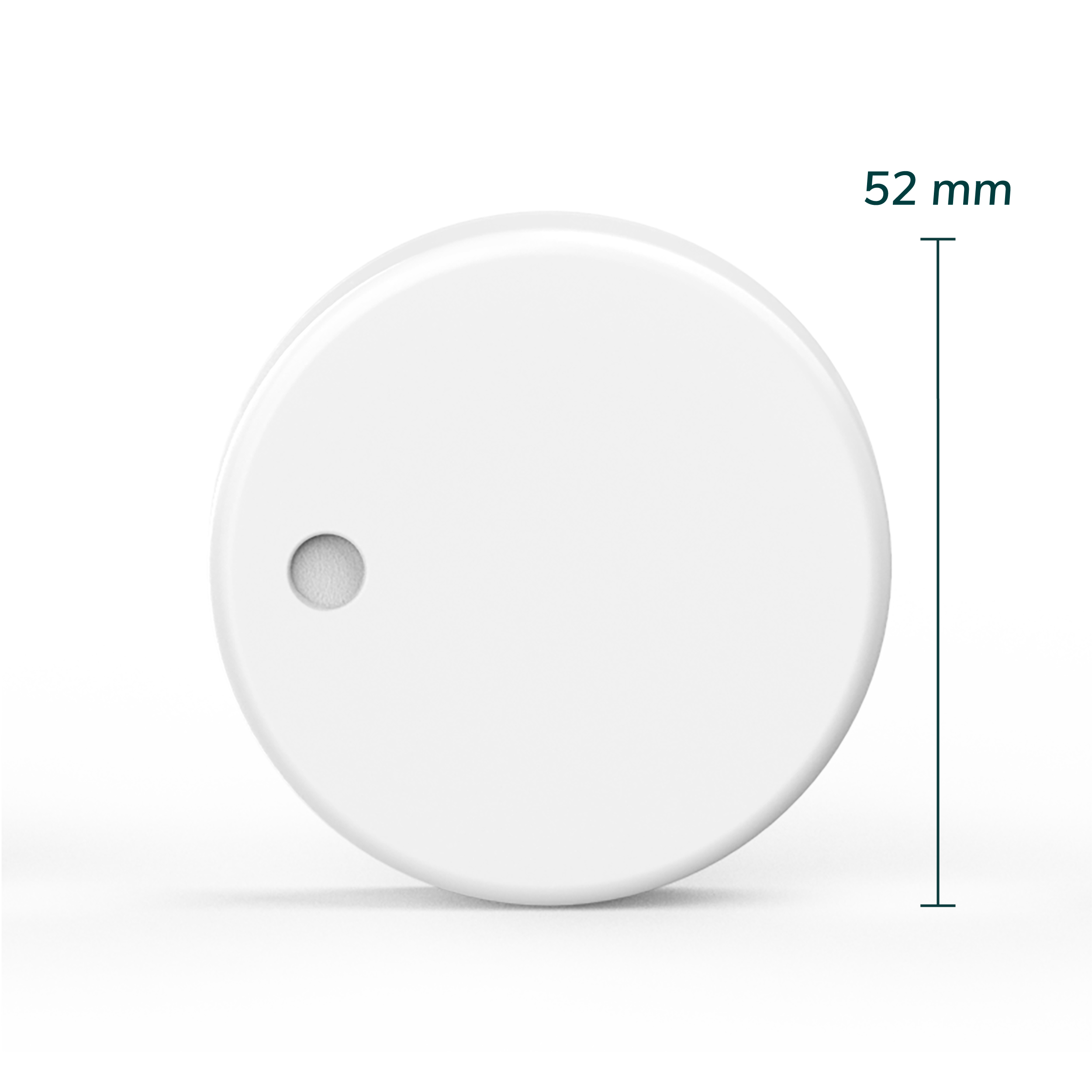
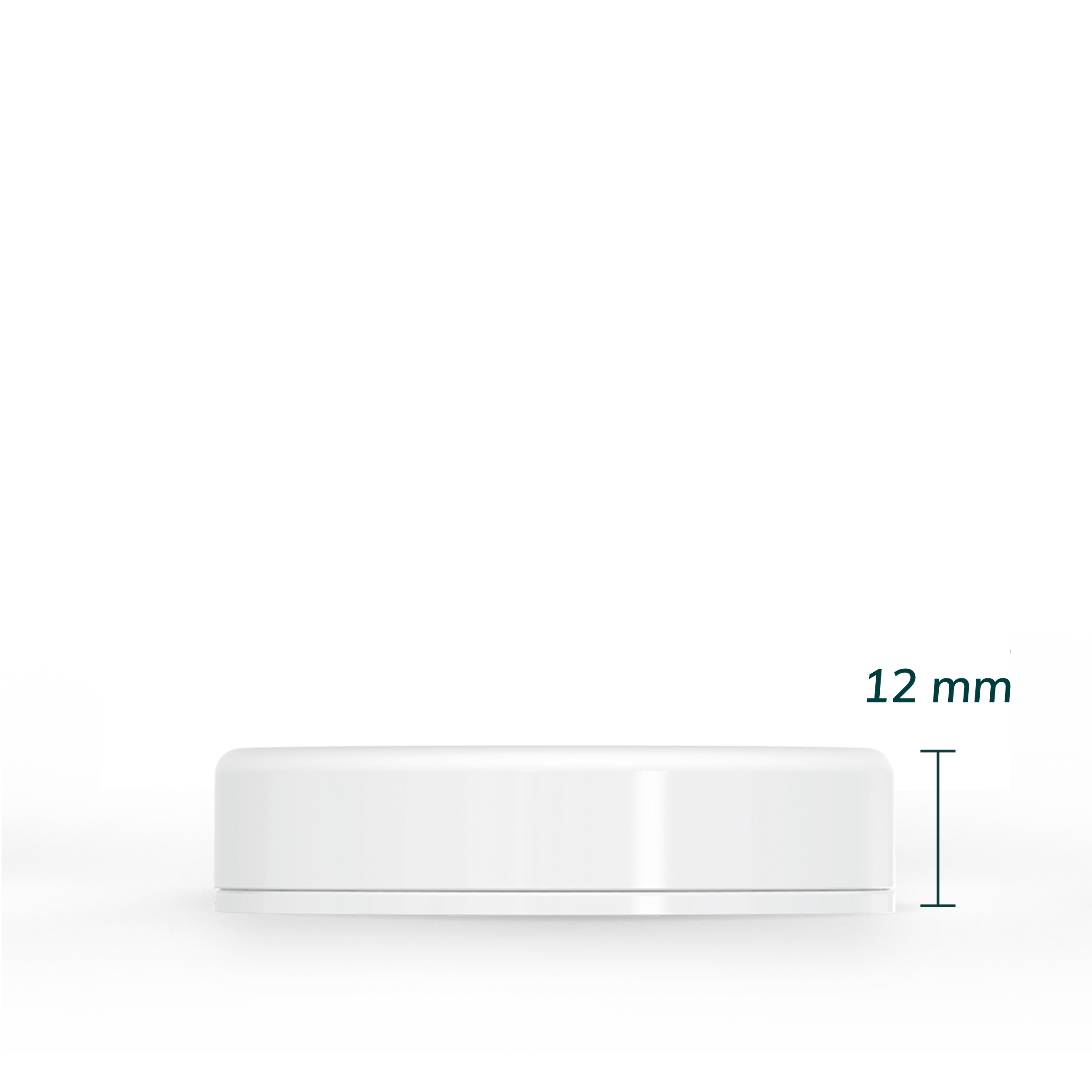



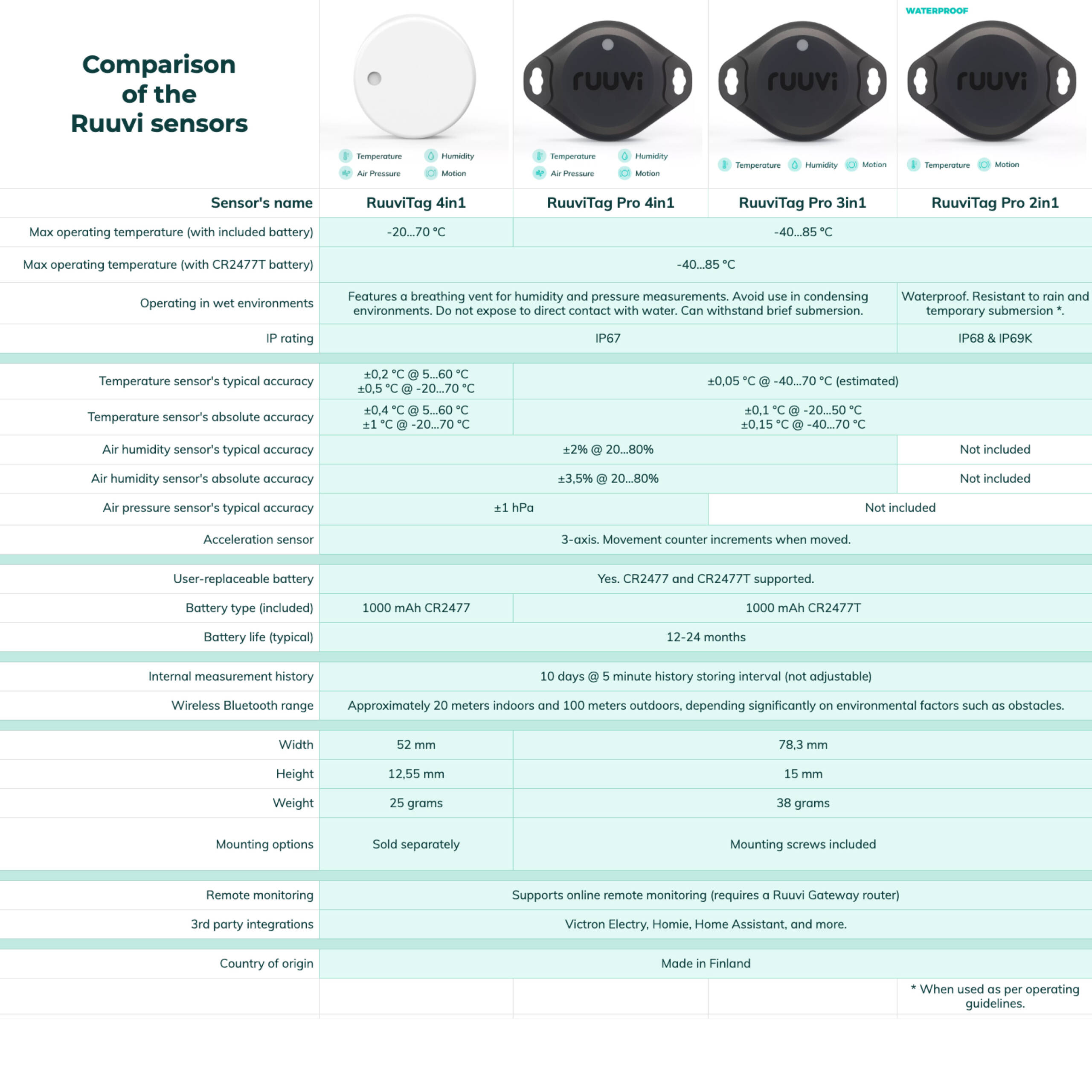

Fantastic product works great with Victron Cerbo Gx!
Immediate connectivity via Bluetooth and able to see how my palms are doing in their heated winter polycarbonate boxes temperature.
Love the RuuviTag sensors!!!
We mainly measure remotely the temperature (rantasauna, grandchildren ‘s bedroom…). Works like junan vessa.