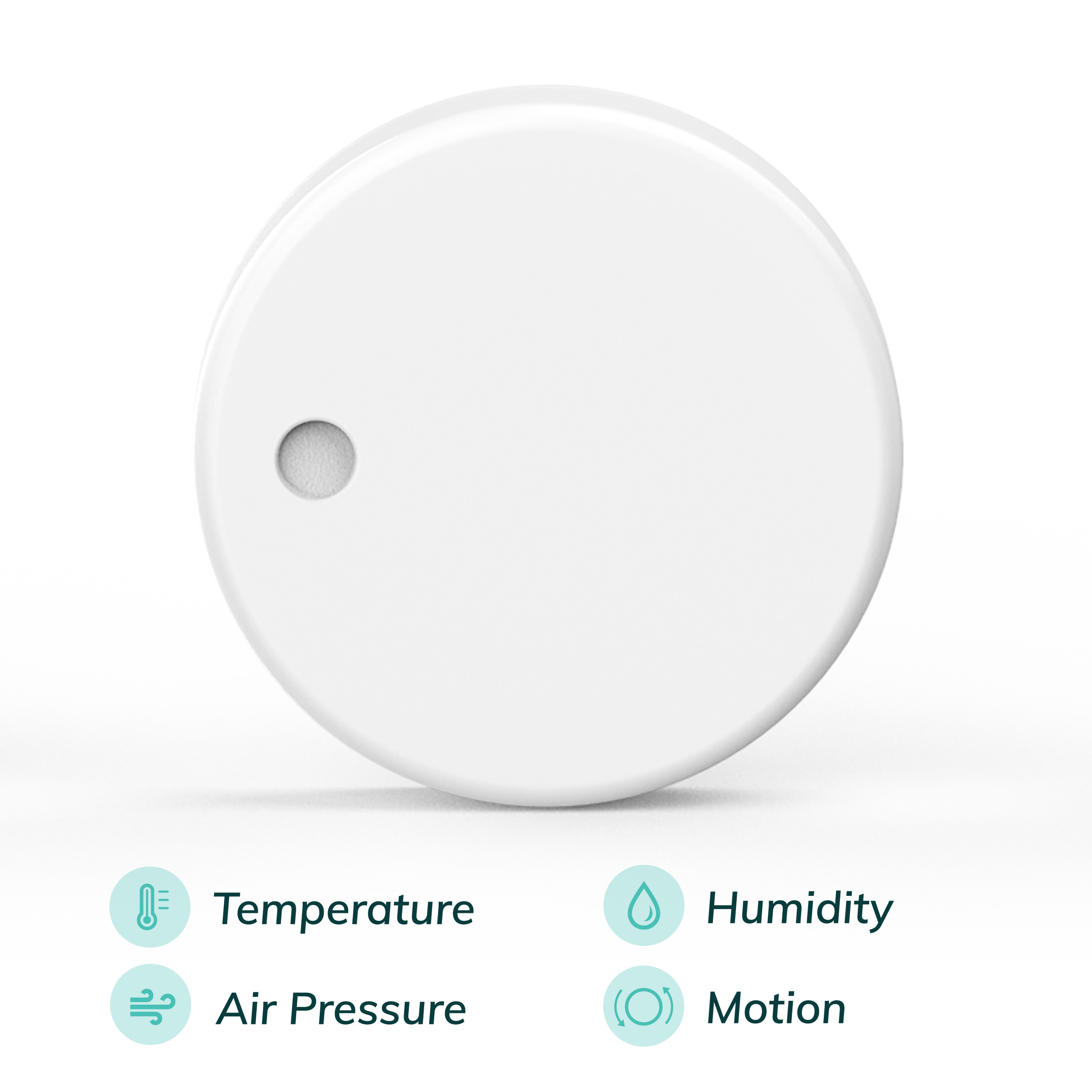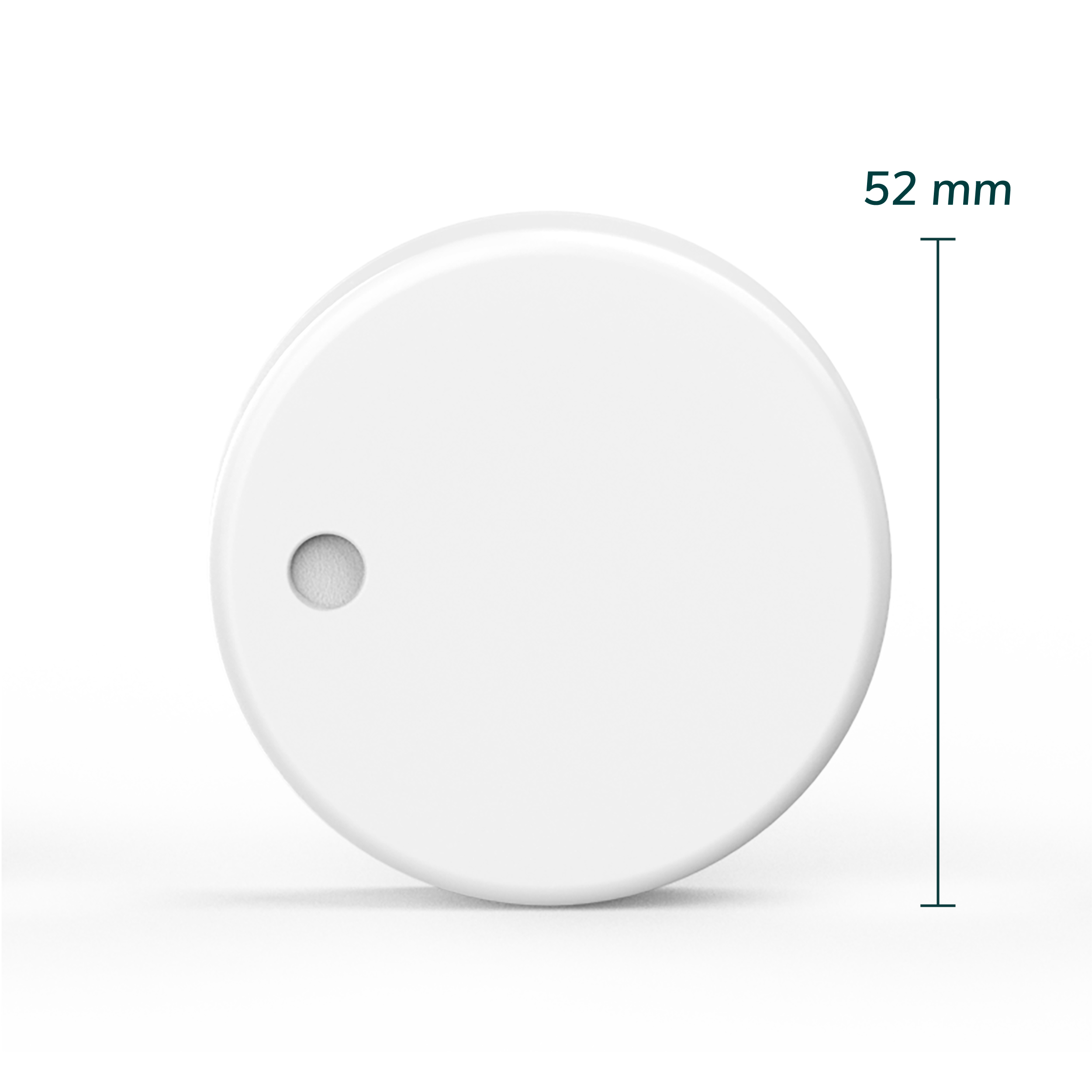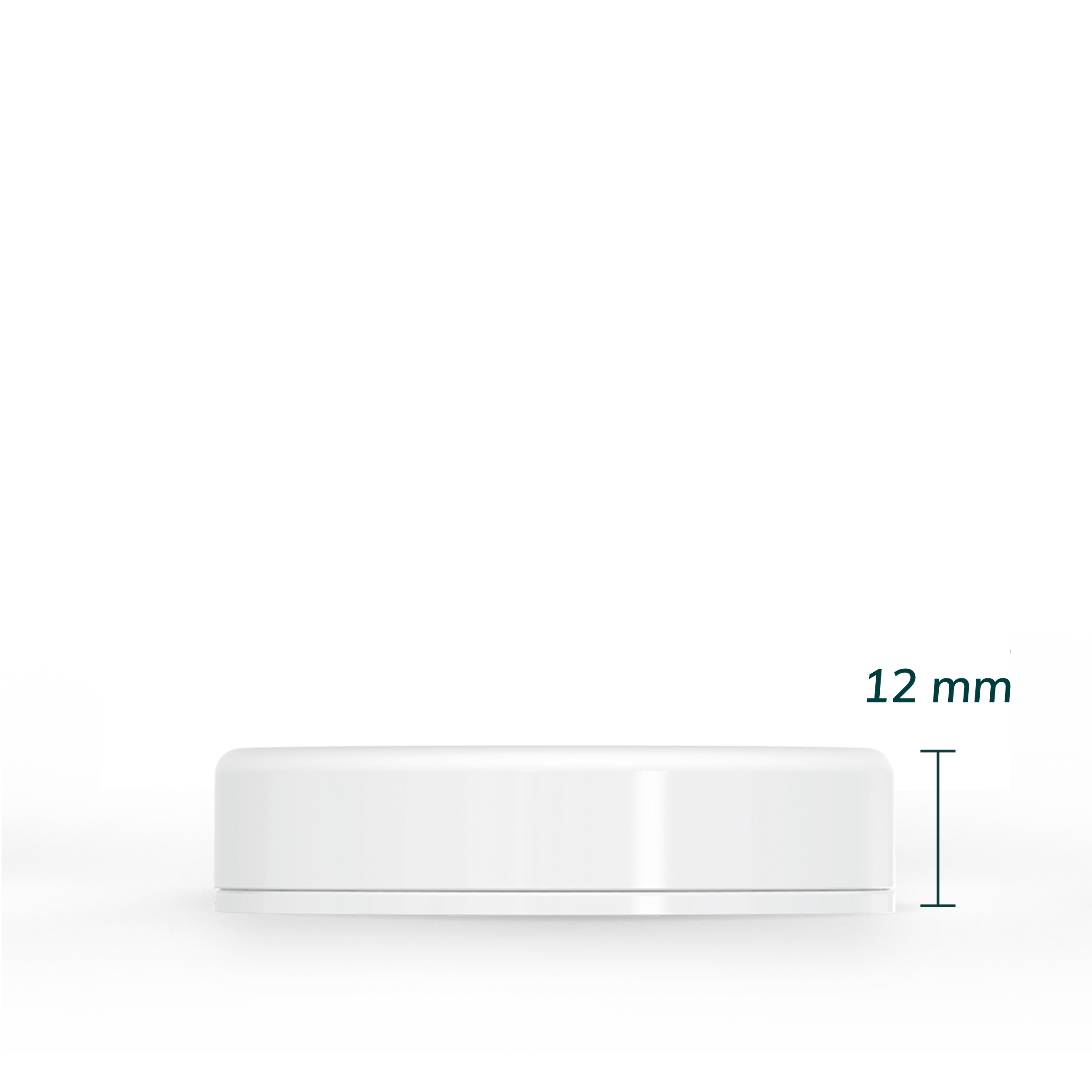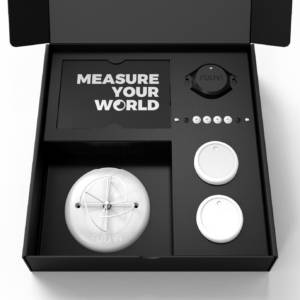I recently moved into a new home so I have an excellent chance to set up a home measurement system in one go. If you are interested, read this article and get ideas on how to measure your house. Basically, I have a few goals in mind regarding the end system:
- Measurements should cover temperature and humidity indoors.
- I should get alerted if something goes wrong at home. For example if my fridge or freezer malfunction, or if the water boiler stops working.
- Outdoor temperature is a nice-to-have.
- Data should be accessible over the internet with history.
Measuring the conditions at home is rooted in practicality, winter is coming and heating costs of an old house can be surprisingly high. When the conditions at home are monitored, I can avoid overheating the house while also being sure that humidity does not creep in because of too cool batteries.
Ruuvi products make these measurements easy. In this case, I picked 10 sensors to match the upcoming Ruuvi Cloud Basic plan. Without further ado, here is how I am going to measure my home.

Fridge and Freezer temperature control
To get started, I need to identify which sensor is which. It is easy enough, as I just grab one in my hand and move a bit aside from the others. Ruuvi Station App sorts the sensors by their received signal strength, so the sensor in the top of the list is the one I have near my phone.

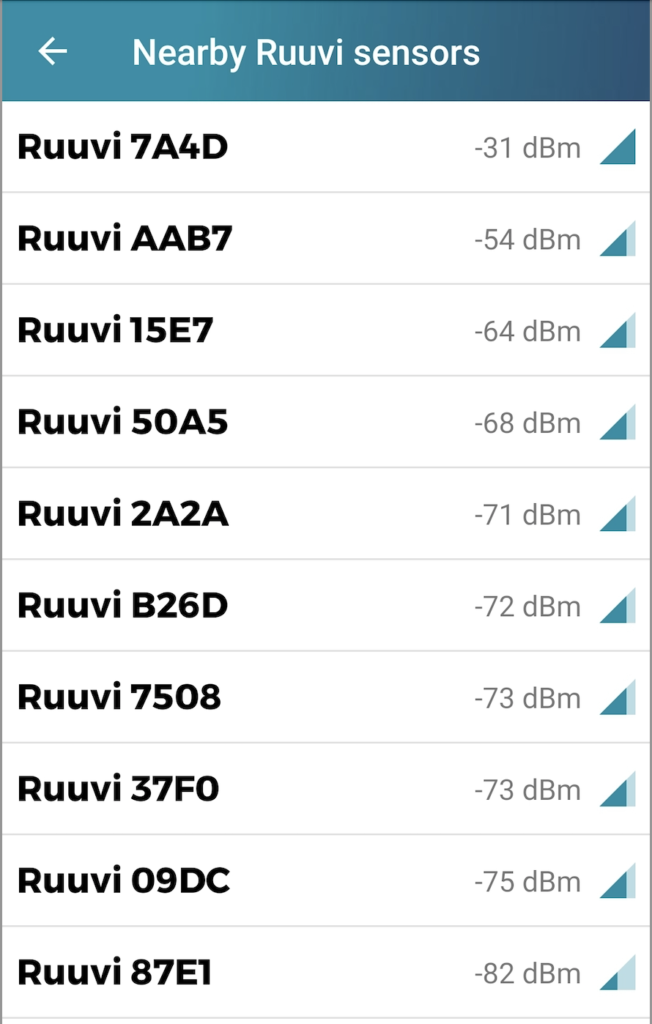
Next thing is to name the sensor. The Ruuvi Station App and website lists the sensors alphabetically, so I start the name with my home street address “Lembitu”.
Following the first name, I will describe the use location, for example the fridge.
Finally I leave the last 4 characters of sensor address in the name so I can tell it by its MAC address should the need ever come up. After that, I took a picture for my Ruuvi Station background and the first sensor is ready for use!

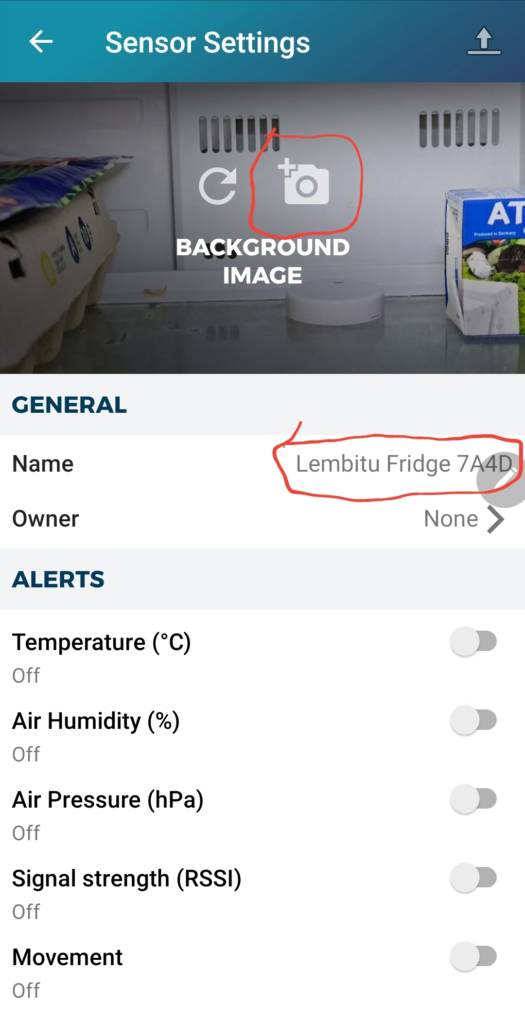
Freezer is similarly easy to add, but this time I use the NFC scan feature to ensure that the tag in my hand is the one I am adding to app.
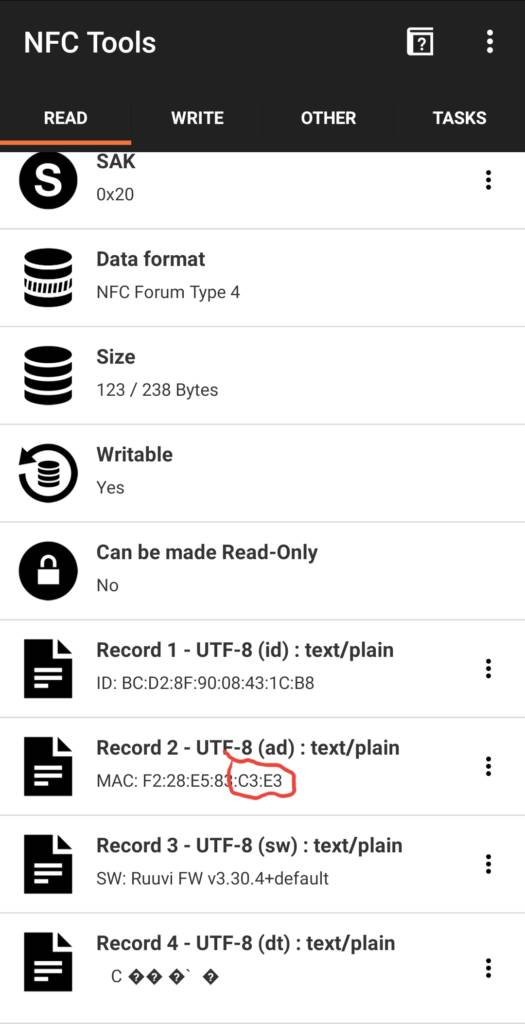
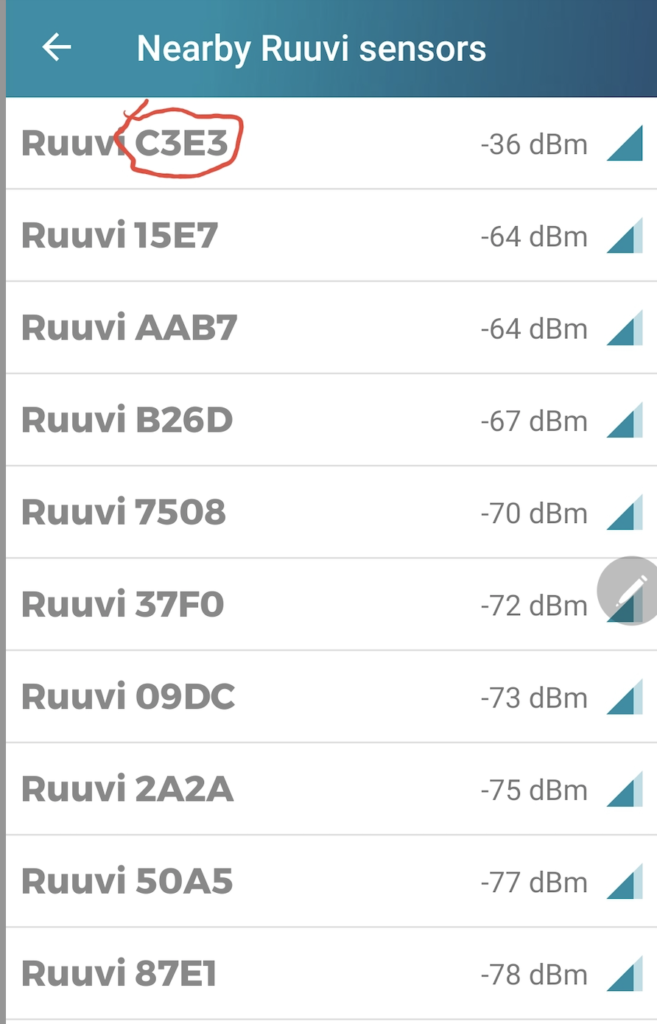

If you want to learn why monitoring your fridge and freezer is smart, head to our blog! Here is a blog article about fridge and here is one about freezer.
Monitoring humidity and temperature for plants well-being
I have a cactus on a windowsill. The cactus does not like cold or too humid conditions, which makes windowsills a bit nonoptimal place for it. For that reason, I am adding one sensor to monitor my cactus’ well being over the winter.
Read more about utilizing Ruuvi sensors in plant growing from our blog posts. Here is for example The Ultimate Guide for Temperature Control in a Greenhouse.

Using Ruuvi as bathroom humidity sensor to prevent mold
My bathroom floor drain is at the sauna, far away from the shower. Hence, I am a bit worried about moisture seeping under the bathtub and causing mold growth. In order to prevent this from happening, I will add a sensor under the bathtub to keep an eye on the humidity.

Ruuvi is the perfect tool to measure humidity and temperature at sauna
Sauna is another place with challenging conditions: Temperature and humidity swing wildly as people throw steam in the room. Here in Finland, we call it casting “löyly”. For this purpose, I am going to use a RuuviTag Holder to place my RuuviTag on a nail on top of my sauna door.
To learn more, you can take a look at how Ruuvi Brings Sauna to Your Mobile.



Measuring living room temperature
Measuring the air of the living room is a bit challenging. The sensor should be around the middle of room height, away from heat sources such as TV or direct sunlight. Also, it must look stylish enough to be displayed. RuuviTag Stand is a good way to make the sensor look like something that belongs to the interior.

Measuring water boiler temperature
Our house has a gas boiler, which is a great way to save money in electricity prices. But it has its own concerns. The flame gets sometimes blown out which takes out the hot water. In addition, sometimes the feedback loop from the boiler does not keep up with the outgoing water temperature, which causes scalding boiling water to flow through the system. I used a RuuviTag Pouch to connect one sensor to the hot water output.
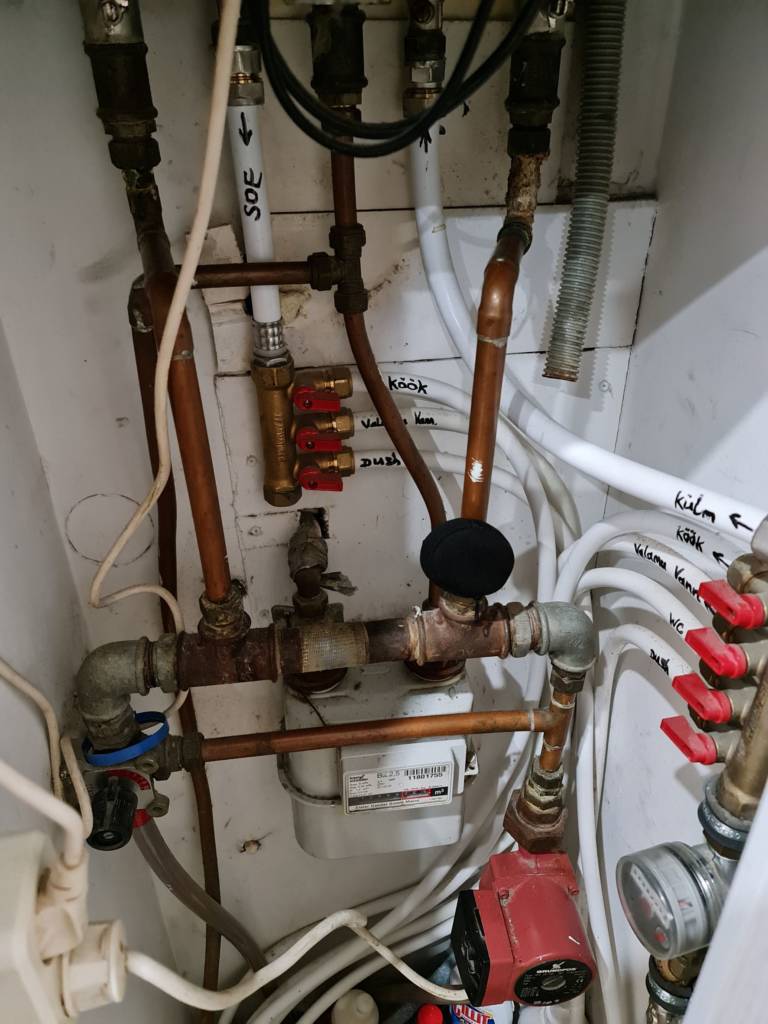
Measuring humidity in the bedroom
The bedroom air feels stale at night unless the bedroom is ventilated in the evening. One sensor goes on a stand in the bedroom to monitor the air quality overnight.

Measuring door movement for added security
RuuviTag sensors come with a movement counter function, which is a perfect tool to make a rudimentary home security system. If someone opens the door, the movement counter triggers which lets me detect any intruders while I am, for example, outdoors.

Outdoor monitoring
RuuviTag sensors have a good range, especially when used with the Gateway. I am taking one RuuviTag with Holder to the fence outside the apartment to monitor the outdoor conditions.

Setting up the Ruuvi Gateway
Ruuvi Gateway comes with a built-in browser-based configuration interface. I can connect it to the home WiFi and fine-tune the gateway’s settings. For example, these settings configures:
- when the gateway is allowed to update itself
- which kind of sensors the Gateway is allowed to scan
However, Ruuvi Gateway is designed to be easy to use and all I actually need to do is to plug the Gateway power into the home router USB port and Ethernet into the router. That is all for configuring the gateway to receive the sensors’ data!
Please note that the Gateway needs a good power supply, especially when using WiFi. Not every USB port can supply the gateway and it is recommended to use the power supply which ships with the Gateway.
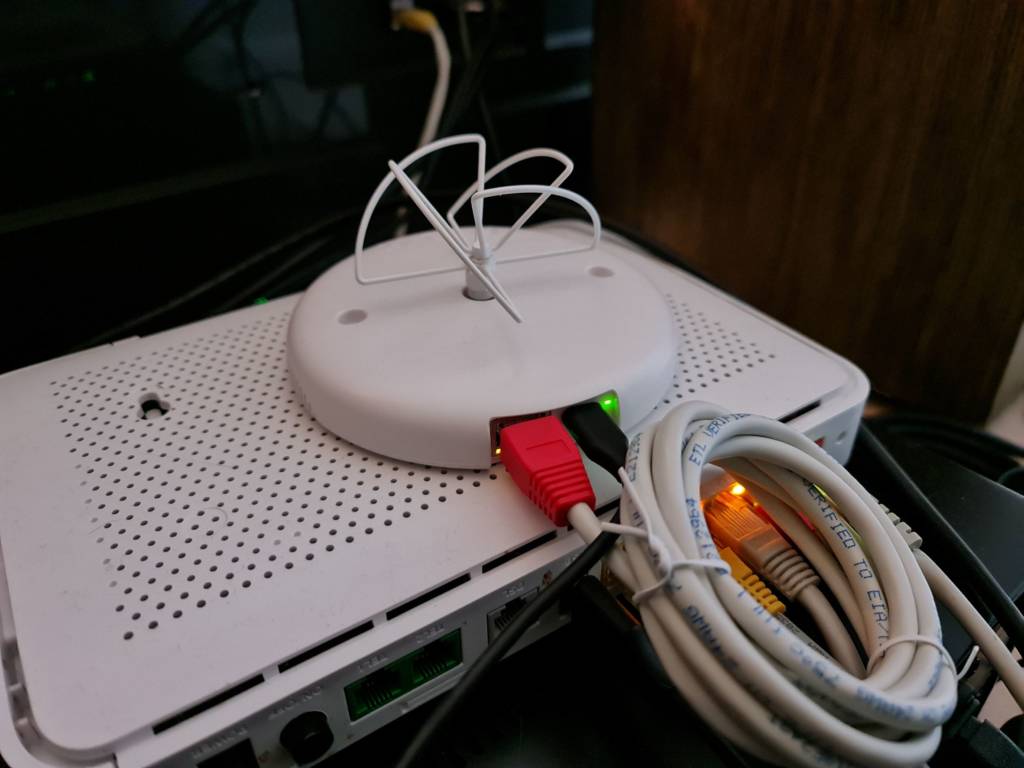

Gateway reception is at its best when it is near the middle of the home and a bit away from metal, concrete and brick structures.
Setting up Ruuvi Account
The next thing to do is to set up a Ruuvi Account so my devices can pick up data from Ruuvi Cloud though the Gateway. Setting up is easy, I only need to enter my email address into Ruuvi Station and receive a confirmation code.
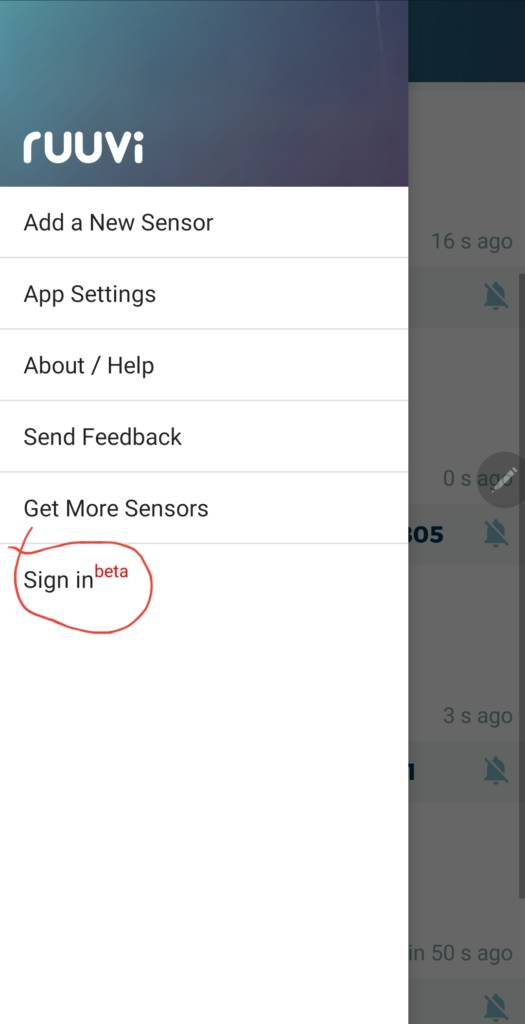
The next thing is to claim ownership of my sensors inside the Ruuvi Station app. This associates the sensor data with my account and prevents others from reading their data through Ruuvi Cloud. However, anyone in Bluetooth Range can still see the raw sensor data but they will not receive any sensible data such as the sensor name I have given or the background image.
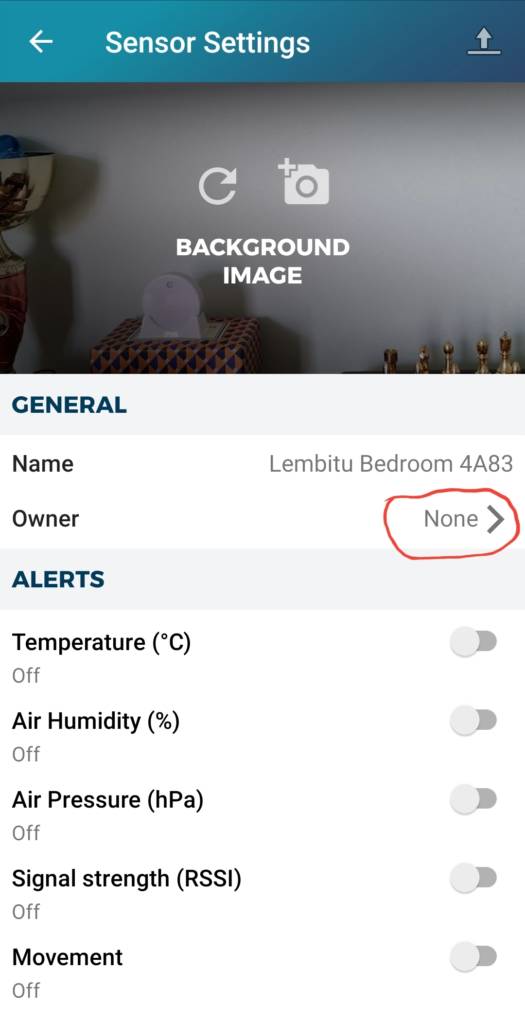
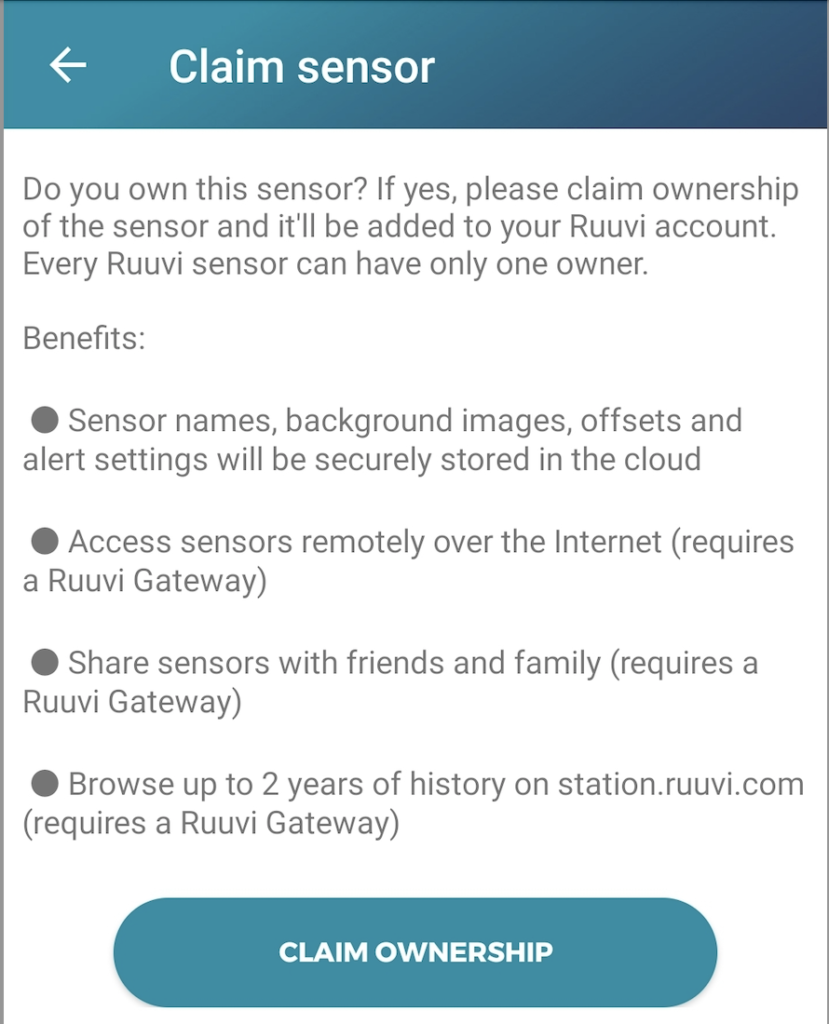
Sharing sensors to other household members
My next step is to share the sensors to the rest of the household through the Ruuvi Station app. This lets everyone see the data from their devices. It is also a good thing to discuss any privacy concerns – everyone is not excited about the thought of keeping track of every door being opened and so on.
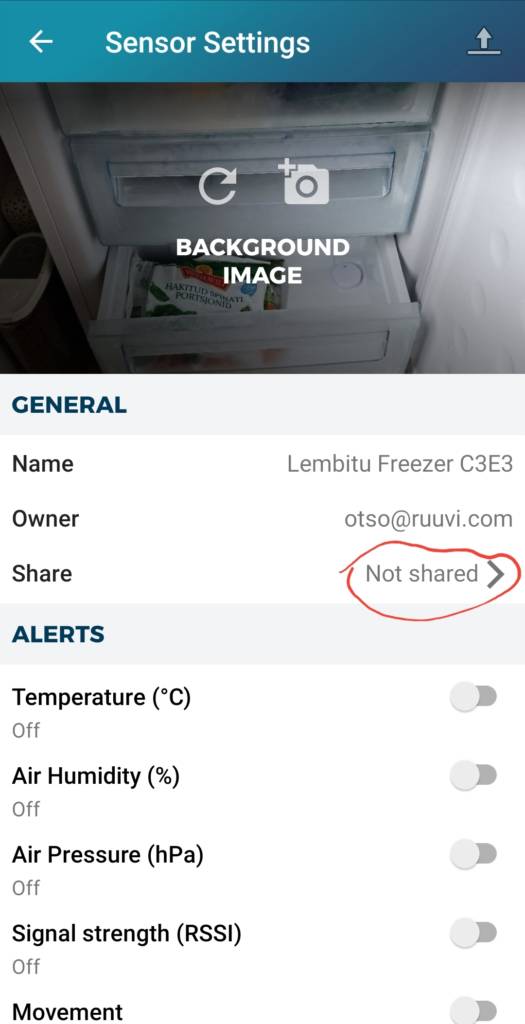
Setting up alerts
Now the devices are in their places and sensors are connected to my account. I can see on a quick view that my sensors are received by the Gateway. Next, I will set up alert limits to sensors inside the Ruuvi Station app.
- Bathroom: Humidity < 75 %
- Bedroom: 15 < Temperature < 25 °C, 30 % < Humidity < 70 %
- Boiler: 30 C < Temperature < 45 °C
- Cactus 10 °C < Temperature, Humidity < 75 %
- Door: I will activate Movement Alarm on when I leave the house for a longer period of time
- Freezer: Temperature < – 10 °C
- Fridge: 0 °C < Temperature < 10 °C
- Living room: 20 °C < Temperature < 27 °C, 30 % < Humidity < 70 %
- Outdoors: No alert needed
- Sauna: Humidity < 95 %
All done
In the end, all of this was done surprisingly quickly. Altogether, It took some 3 hours from start to finish to set up my home IoT measurement system. In conclusion, the total cost of the project is 199 € for the gateway, 270 € for the tags and 26 € for the accessories.
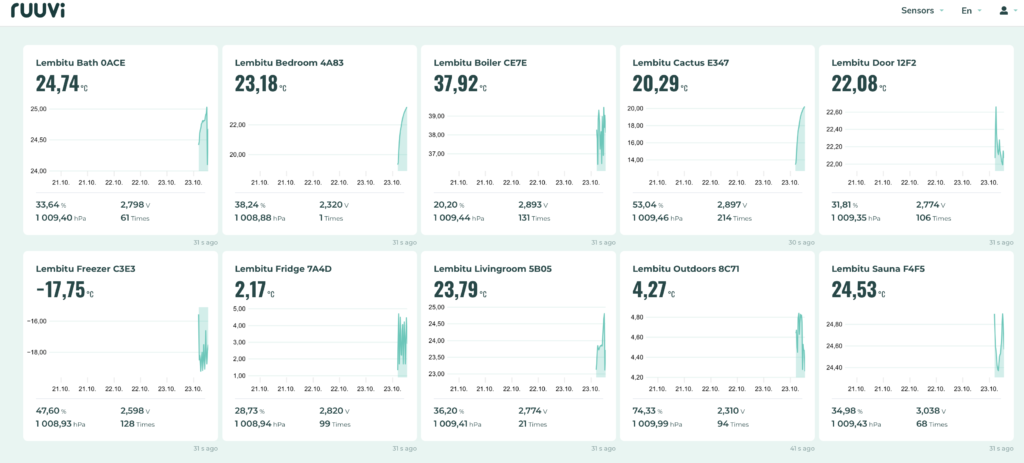
Now go and Measure Your World!
Start Measuring Your World Now!
With your own RuuviTag, you can make your home smarter!
39,90€
Ruuvi is based in Finland. If you’re an EU consumer, VAT is included. If you’re a non-EU customer, you don't pay VAT. If you're an EU business, insert your VAT ID at checkout.
In stock
RuuviTag Sensor (4in1)
| Quantity | Unit Price(€) |
|---|---|
| 1 | 39,90 |
| 2 | 37,40 |
| 3-5 | 36,90 |
| 6-8 | 35,90 |
| 9-12 | 34,90 |
| 13-25 | 33,90 |
| 26-99 | 32,90 |
Are you looking for bigger quantities? Contact us for pricing.
Made in Europe, Finland. Not approved to Australia (lithium battery).
Worldwide free shipping on orders over 100 €.
RuuviTag is a Bluetooth sensor that monitors environmental conditions and sends the data directly to your mobile device. The Ruuvi Station mobile app allows you to view real-time accurate measurements and historical graphs. The app also provides customisable alerts to notify you of critical conditions, such as a melting freezer, excessively high bedroom temperatures that could disrupt sleep, or elevated humidity levels in your basement.
Onboard Sensors (4-in-1)
Temperature: °C, °F, K; typical accuracy ±0,2 °C @ 5-60 °C (±0.36 °F @ 41-140 °F).
Air humidity: RH-%, g/m3, dew point; typical accuracy ±3 RH-% @ 20…80 %. Range: 0-95 %.
Air pressure: Pa, hPa, mmHg, inHg; typical accuracy ±1 hPa. Range: 500-1155 hPa.
Motion: Movement counter. Counter is incremented when acceleration exceeds the threshold on any axis.
Operational Conditions
Operating temperature (with stock battery): -20 °C to +70 °C (-4 °F to 158 °F).
Absolute maximum operating temperature: -40 °C to +85 °C (-40 °F to +185 °F).
Housing: IP67, splash-proof, non-condensing location.
Battery: User-replaceable CR2477 (included). Supports extended operating temperature range battery CR2477T.
Battery lifespan: Estimated 12 to 24 months.
Certifications: CE, FCC, ISED, TELEC, IFETEL, NOM, RTCA DO-160 category H, RoHS, IC, HVIN, IMDA, OFCA, ICASA, POTRAZ.
Bluetooth range: 5-20 meters (indoor), 20-100 meters (outdoor). The sensitivity of the receiving mobile device’s antenna, obstacles and wall materials affect the range. For increased range, use the Ruuvi Gateway router as a receiver.
App Features
Free and easy: User-friendly free app, signing in is optional.
Platforms: Android and iOS.
Alerts: Configurable Bluetooth push alerts with customisable messages.
Real-time measurements: Track data in real time.
Historical data: Detailed historical graphs available for up to 10 days (offline).
History export: 10-day history export.
Dashboard: See all your sensors at a glance.
Personalise sensors: Use custom backgrounds and names.
Multilingual: Available in English, Finnish, Swedish, French, and German.
Compatibility
Integrations: Victron Energy, Home Assistant, Homey, and more.
Remote monitoring: When not within Bluetooth range, online remote monitoring is available with the Ruuvi Gateway and Ruuvi Cloud, both sold separately.
Technical Specifications
Data sheet: Download (pdf)
Read more info below: