Sensor settings are available on both Ruuvi Station mobile and Ruuvi Station web applications. Some settings are mobile specific and available in Ruuvi Station mobile app only.
The Sensor Settings page gives you control over an individual sensor that has been added to Ruuvi Station. In Sensor Settings you are able to:
- Choose a background image (jpeg, png or gif formats are allowed)
- Name sensor
- Set ownership for the sensor (requires Ruuvi account)
- View subscription level for sensor that was shared to you (requires Ruuvi account)
- Share the sensor to another user (requires Ruuvi Gateway)
- Pair the sensor using Bluetooth (mobile, iOS only)
- Set limits for Alerts, activate or deactivate them, set alert delays (Business Starter only, requires Ruuvi Gateway) and add custom descriptions
- Set offset corrections for temperature, humidity, and pressure readings
- View additional information related to the sensor
- Update firmware of the sensor (mobile)
- Remove the sensor and the related Sensor Card
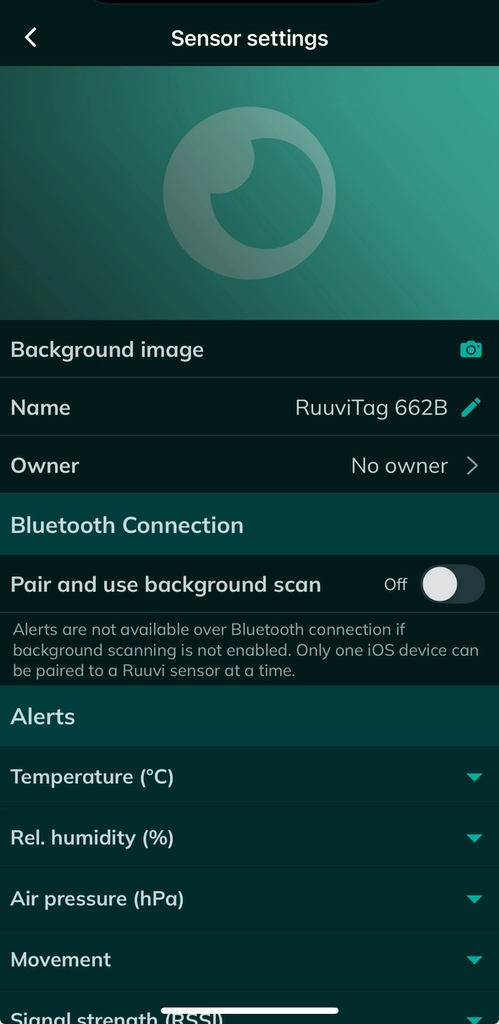
Please notice that some sensor settings only become visible when you have signed in to the app with your Ruuvi account. More information about sign in can be found here.