Ruuvi Gateway router is able to listen to Bluetooth broadcasts from any Bluetooth LE device that is within its signal range, as long as the device is enabled and sending Bluetooth broadcasts. This means that Ruuvi Gateway can be configured to relay any alternative (non-Ruuvi) beacon advertisements, enabling a wide range of applications and possibilities when used with your own custom server solution.
This support document is intended for advanced users and provides instructions on how to configure your Ruuvi Gateway router to relay non-Ruuvi Bluetooth beacon data.
Is my Bluetooth device compatible?
Probably yes, as long as it’s using the Bluetooth LE standard. Bluetooth Low Energy (BLE) operates on the same 2.4 GHz radio frequencies as classic Bluetooth, enabling dual-mode devices to utilize a single radio antenna. However, it employs a simpler modulation system compared to classic Bluetooth.
There are no limitations to which kind of Bluetooth LE device you are using. Ruuvi Gateway simply relays raw Bluetooth messages to your server after configuration.
Can I view alternative beacon data in Ruuvi Station?
Ruuvi Station apps support only Ruuvi sensors, since their data format is compatible with Ruuvi Station. The ability to send alternative beacon data is intended to be used with your custom server solution only.
Step 1: Configure your custom HTTP(S)/MQTT(S) server
In order to use alternative beacons, you’ll need to configure your custom server first. Notice that Ruuvi Cloud doesn’t support receiving third-party sensor data.
We have written couple of How To articles to get you going with either MQTT(S) or HTTP(S):
How To: relay third-party sensor data to HTTP(S) server with Ruuvi Gateway
How To: use MQTT with your Ruuvi Gateway
Detailed instructions on how to configure a custom server can be found here:
Ruuvi Gateway: Advanced Configuration – Custom Server
Step 2: Configure Ruuvi Gateway to relay alternative beacon data
Alternative beacons can be configured on the Bluetooth Scanning page under Advanced by selecting Listen to all Bluetooth Beacon messages (not just Ruuvi sensors) to set Ruuvi Gateway to listen to all nearby Bluetooth LE broadcasts.
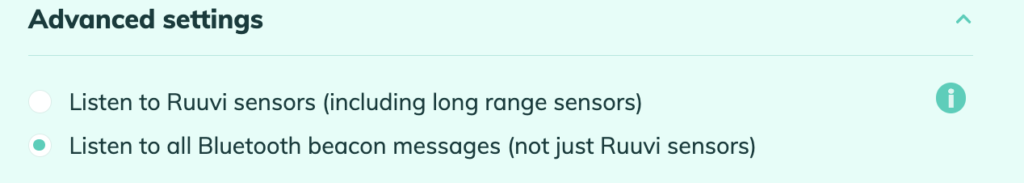
There are multiple additional listening settings that can be configured underneath.
Enable the correct PHY (the physical properties of the RF signal), extended payload and channel settings according to your Bluetooth LE device.
After selecting the required parameters, select Next to save configuration and complete the Ruuvi Gateway configuration process.
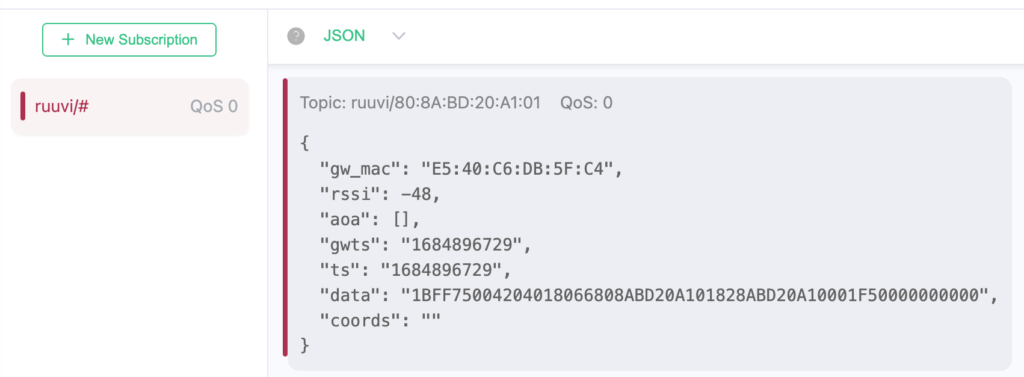
If your configuration was successful, you should be now able to receive your Bluetooth LE devices broadcast messages on your custom server.
Whitelisting your alternative beacons (optional)
Ruuvi Gateway firmware version 1.14 introduces the ability to whitelist or blacklist Bluetooth LE devices according to their MAC address. This is highly recommended when allowing Ruuvi Gateway to listen to all nearby Bluetooth LE device messages.
Read more about whitelist/blacklist filtering here: (coming soon)
Conclusion
Ruuvi Gateway is a flexible platform to build your custom remote monitoring solution, even when you are not using Ruuvi sensors.