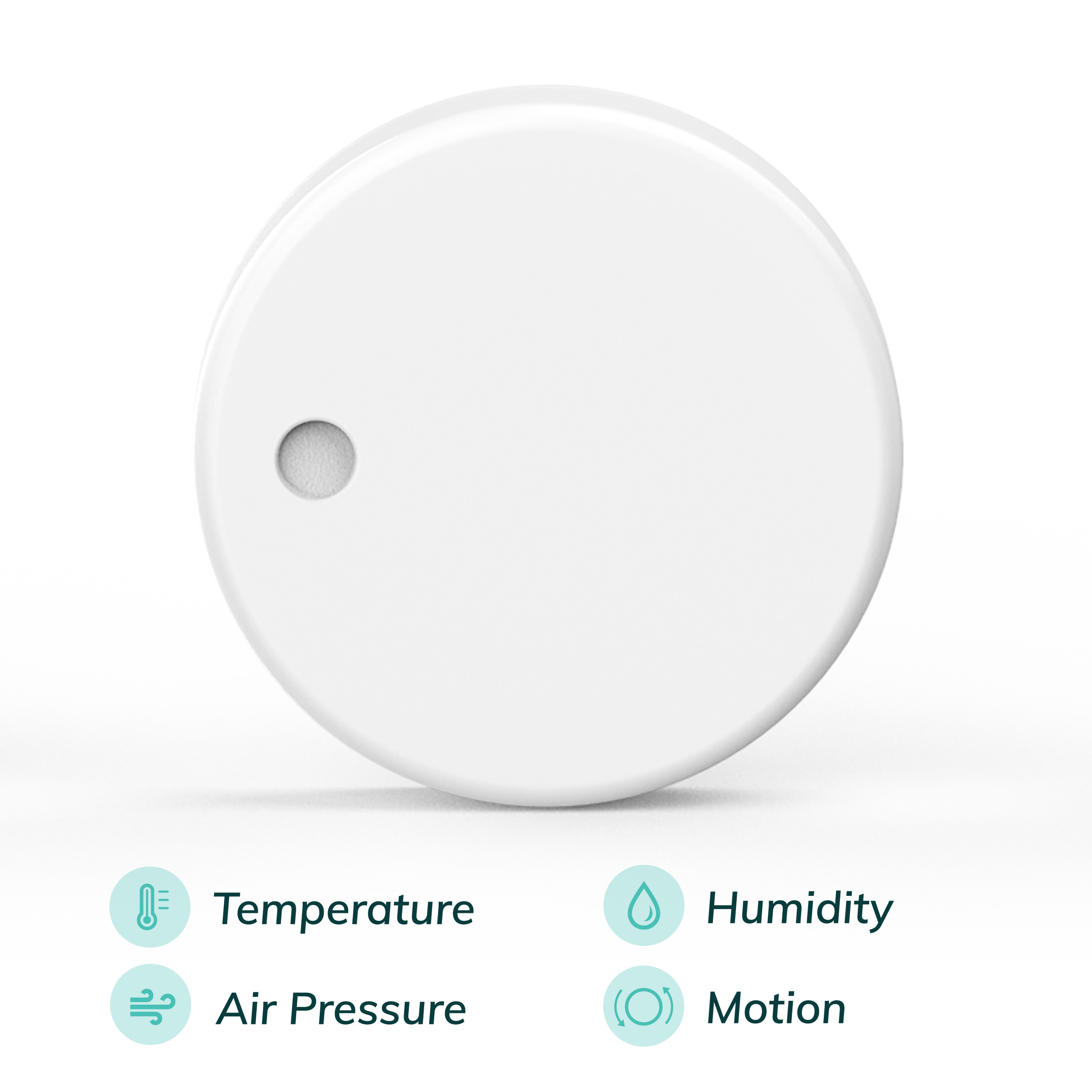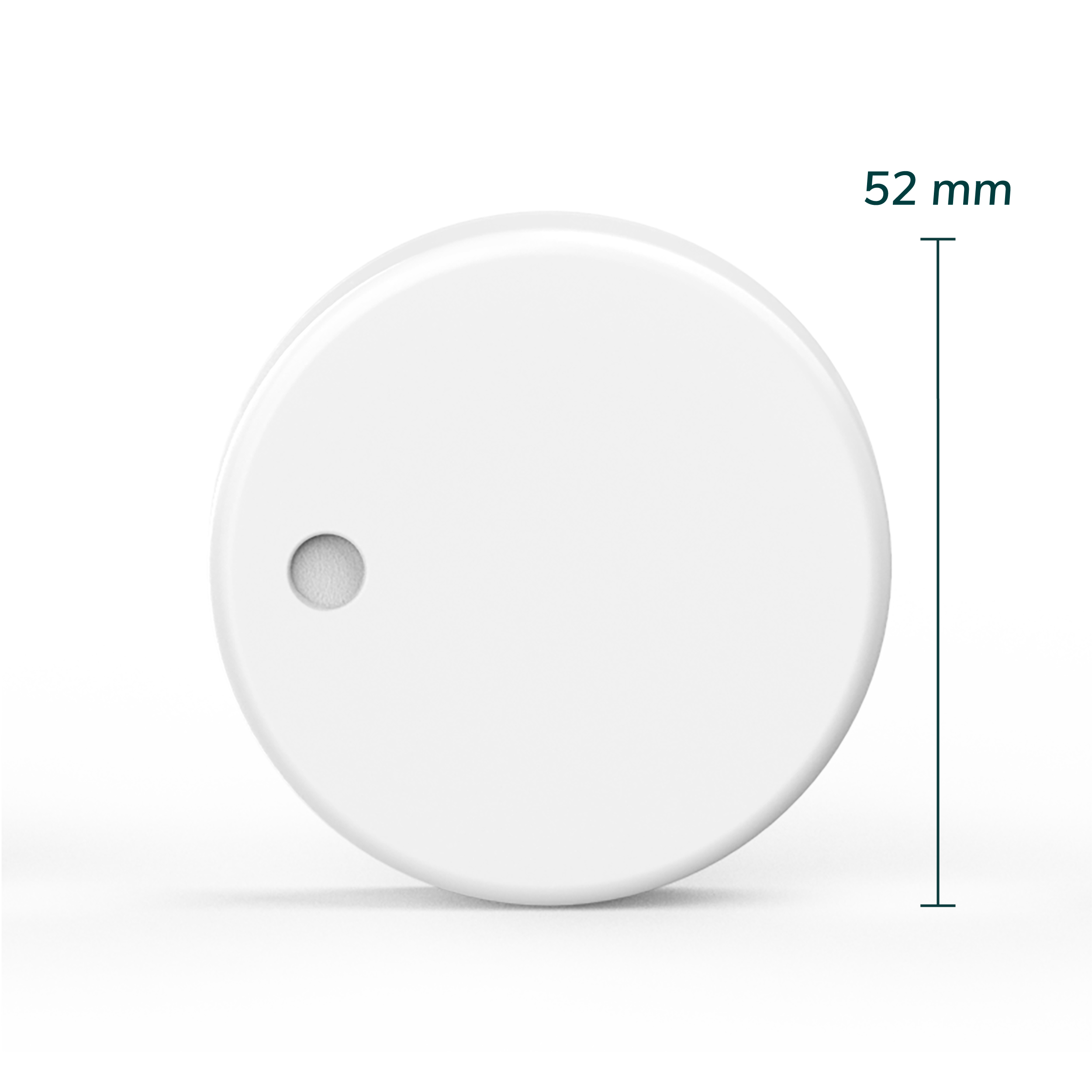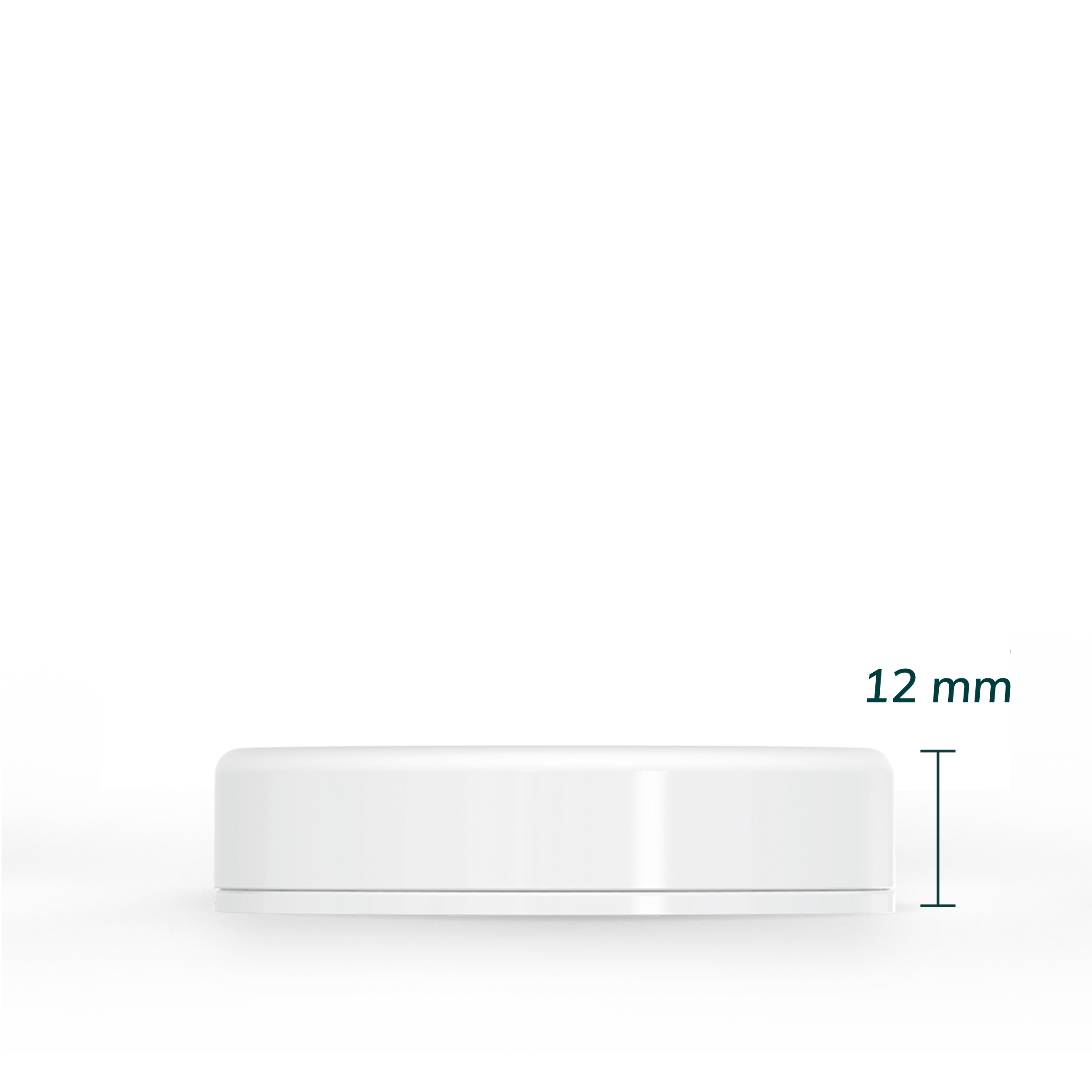Measure temperature
Monitoring outside air temperature has never been so accurate and yet so easy at the same time. A sensor collecting real time data from your own backyard gives more accurate information about your neighbourhood’s weather than the nearest weather station could provide.
Measure humidity
In addition to temperature, you might be interested in outdoor humidity when deciding whether to air your house or dry your laundry outdoors, for example. Depending on the temperature the normal relative humidity is around 205 to 40% in the winter and 50% to 70% during summer months.
Measure air pressure
The barometric pressure sensor is a valuable addition to any weather station. By monitoring the air pressure graph in the Ruuvi Station application, you will be able to learn how changes in pressure affect the weather. A sudden drop in air pressure often implies wind, rain, or thunder. You can set alerts for changes in air pressure and thus be able to react to weather phenomena on time, for example by securing outdoor furniture, or closing your windows before leaving the house.
Build a wireless weather station
Placing several RuuviTags in your yard will deliver the most accurate information about current weather conditions and possible changes. We suggest placing the sensor in the shade, unless it is a sunny outdoor lounge that you want to monitor. However, we do not recommend placing black RuuviTag Pro in direct sunlight!
For most accurate measurements, place one tag in the front yard, second one in the back, and the third in the lounge area. If a sensor is right under the eaves, we suggest placing another sensor a bit further away from the building. This is to make sure that any air escaping through the doors and windows of your home does not affect the measurements.
What is the best outdoor thermometer?
Both RuuviTag and RuuviTag Pro perform well indoors and outdoors. There are some differences in the tags that can be compared on our product pages.
Weatherproof and waterproof wireless outdoor thermometer
RuuviTag and RuuviTag Pro (3in1) both measure temperature and humidity. RuuviTag also measures air pressure. Sensors are splash proof and do not get affected by a little rain as long as the breathable membrane does not absorb water. This can happen if a droplet stays on the surface of the membrane for too long. We suggest placing these tags under a canopy, just in case.
If you are only interested in the outdoor temperature, then the completely waterproof RuuviTag Pro (2in1) is a safe choice. It can be submerged as well, and because of these features the tag does not have a breathable hole to measure humidity.
Now that the sensors are placed correctly, what’s next?
Once the RuuviTags are placed, download the Ruuvi Station application on your mobile device and sync the sensors. You will see the measurements immediately. The app will collect weather data based on the measurements, and soon you will be able to analyse easy-to-read graphs and note trends in your local weather conditions.
Sensors currently store 10 days worth of data that you are able to sync to a mobile device. If you happen to go out of range of the Bluetooth sensor, you can sync the data from the last 10 days when you return.
Monitor your wireless weather station remotely
If you are interested in observing several sensors remotely and save long term data, we recommend a Ruuvi Gateway router to accompany the sensors. The Gateway sends all data to a Cloud service. Internet connection and the Cloud storage bring various other features as well, the most interesting of which is the possibility to share sensor data with several users. With the Ruuvi Gateway you will get a more secure and uninterrupted connection to the sensors than with a mobile device only. The Cloud service also enables safe email alerts.
Maintenance free for a couple of years
RuuviTags have a long-lasting battery life (approximately two years). It is easy to replace it yourself. You can see the battery status of your sensor in the Ruuvi Station app so you know when to purchase a spare one. It is recommended to use Ruuvi’s custom-made high quality batteries that operate in the same wide temperature range as our RuuviTags.
Buy Wireless Environmental Sensor
Build your own DIY weather station with RuuviTag
39,90€
Ruuvi is based in Finland. If you’re an EU consumer, VAT is included. If you’re a non-EU customer, you don't pay VAT. If you're an EU business, insert your VAT ID at checkout.
In stock
RuuviTag Sensor (4in1)
| Quantity | Unit Price(€) |
|---|---|
| 1 | 39,90 |
| 2 | 36,90 |
| 3-5 | 34,90 |
| 6-8 | 33,90 |
| 9-12 | 32,90 |
| 13-25 | 31,90 |
| 26-99 | 31,50 |
Are you looking for bigger quantities? Contact us for pricing.
Made in Europe, Finland.
Worldwide free shipping on orders over 100 €.
RuuviTag is a Bluetooth sensor that monitors environmental conditions and sends the data directly to your mobile device. The Ruuvi Station mobile app allows you to view real-time accurate measurements and historical graphs. The app also provides customisable alerts to notify you of critical conditions, such as a melting freezer, excessively high bedroom temperatures that could disrupt sleep, or elevated humidity levels in your basement.
Onboard Sensors (4-in-1)
Temperature: °C, °F, K; typical accuracy ±0,2 °C @ 5-60 °C (±0.36 °F @ 41-140 °F).
Air humidity: RH-%, g/m3, dew point; typical accuracy ±3 RH-% @ 20…80 %. Range: 0-95 %.
Air pressure: Pa, hPa, mmHg, inHg; typical accuracy ±1 hPa. Range: 500-1155 hPa.
Motion: Movement counter. Counter is incremented when acceleration exceeds the threshold on any axis.
Operational Conditions
Operating temperature (with stock battery): -20 °C to +70 °C (-4 °F to 158 °F).
Absolute maximum operating temperature: -40 °C to +85 °C (-40 °F to +185 °F).
Housing: IP67, splash-proof, non-condensing location.
Battery: User-replaceable CR2477 (included). Supports extended operating temperature range battery CR2477T.
Battery lifespan: Estimated 12 to 24 months.
Certifications: CE, FCC, ISED, TELEC, IFETEL, NOM, RTCA DO-160 category H, RoHS, IC, HVIN, IMDA, OFCA, ICASA, POTRAZ.
Bluetooth range: 5-20 meters (indoor), 20-100 meters (outdoor). The sensitivity of the receiving mobile device’s antenna, obstacles and wall materials affect the range. For increased range, use the Ruuvi Gateway router as a receiver.
App Features
Free and easy: User-friendly free app, signing in is optional.
Platforms: Android and iOS.
Alerts: Configurable Bluetooth push alerts with customisable messages.
Real-time measurements: Track data in real time.
Historical data: Detailed historical graphs available for up to 10 days (offline).
History export: 10-day history export.
Dashboard: See all your sensors at a glance.
Personalise sensors: Use custom backgrounds and names.
Multilingual: Available in English, Finnish, Swedish, French, and German.
Compatibility
Integrations: Victron Energy, Home Assistant, Homey, and more.
Remote monitoring: When not within Bluetooth range, online remote monitoring is available with the Ruuvi Gateway and Ruuvi Cloud, both sold separately.
Technical Specifications
Data sheet: Download (pdf)
Read more info below: